VU Meter MK4 4.2.5 is available, this update is free for owners of the plugin and includes:
- Fixed user interface not showing in Logic on Apple Silicon
- Fixed group name resetting to default when adding one plugin instance
- Fixed gain being stuck to -30 with VST3 in Cubase/Nuendo when AUTO was enabled
- Fixed AUTO to button not disabling when stopping transport in Cubase/Nuendo and Live
Metering tool with automatic gain staging
The HoRNet VU Meter MK4 is a digital VU meter plugin with automatic gain setting and grouping functions, the new GUI is now scalable and has been optimised to take less space than the previous version and let you focus on the meter bars. In addition to the GUI VU Meter MK4 also allows you to give names to your tracks and groups, send every parameter change to any instance of VU Meter MK4 (not just the ones in the same group) and display the level of any of the other instances in the project without closing the GUI and choosing a new track.
Know your levels before it’s too late
Monitoring the signal level coming into your DAW is crucial for a correct mixing, VU meter helps you both in recording and mixing stage.
When recording your tracks it’s useful to have a loudness indicator like the VU meter that with its 300ms of integration time gives you a helpful view of the perceived loudness of your signal. Used in conjunction with peak meters it can help you to improve your miking technique since it’s always desirable to have loudness and peak value as close as possibile. VU Meter MK4 has a calibration setting that will allow you to set the 0VU point to the best level for your A/D converters (by default is set to -18dBFS but you should read the spec of your A/D and set the calibration to the specified internal headroom). This is because every A/D converter has an analog front-end and if you record too hot (close to 0dBFS) you risk to overload that analog stage.
Auto gain for quick mixing preparation
In mixing VU Meter plugin is even more useful, used in conjunction with the peak meter of your DAW can help you identify critical tracks that have too much energy in the transients and not enough loudness, but the single most useful feature is the auto gain. Gain staging is a crucial part of every mix, especially if you use analog emulating plugins, hitting them too high means creating too much distortion that then adds up in the mix.
To avoid this you can simply engage the automatic gain function of VU Meter MK4 that will adjust the internal gain to make the signal peak at your desired level (between -3 and +3 VU). With transient heavy sounds it may happen that auto gain boosts too much your tracks and drive them into clipping, to avoid this we have provided a max. peak ceiling that will prevent your signal from going higher than the set value.
The grouping function allows you to group instances of vu meters together (say your Drums group) and apply auto gain, reference and color settings to every instance belonging to the same group with just one click, choosing the “Send to all” option of any parameter, you can copy that value to every other VU Meter MK4 in your project, even if they don’t belong to the same group.
Demo
We decided to not provide a demo for VUMeter MK4 because we don’t want to to cripple our product too much and limiting the capability of this plugin for a demo would mean to provide a bad testing experience.
For this reason we offer an instantaneous full refund within 15 days of your purchase if you buy VU Meter MK4 and you don’t like it
Features
- VU Meter spec. conformity (300ms attack and release time)
- VU Peak hold
- RED Blink clipping indicator
- reference level settable from -60 to 0 dBFS
- input gain from -30dB to +30dB
- bar color freely selectable
- Stereo automatic gain adjustment with 6 different settings
- Peak protection between (no peak can exceed the set limit)
- Auto Gain and meter setting can be set to whole group or to every instance at once
- Eight different assignable groups
- Stereo display
- Every instance can be named
- Groups names freely editable
- Ever instance of the plugin can display the value of every other named instance
- Hardware accelerated GUI for minimum impact on the CPU
- macOS (10.11 and later) and Windows (Vista and later) support
- 64bit plugins for macOS and windows
- Apple Silicon native support
- Audio Units, VST, VST3 and AAX format
Copy protection
The HoRNet VU Meter MK4 has no copy protection, we don’t believe in copy protection, they are always cracked and they are annoying for the users, we all know you are not going to give away the plugin on the internet…
So simply download the plugin and enjoy your recordings!


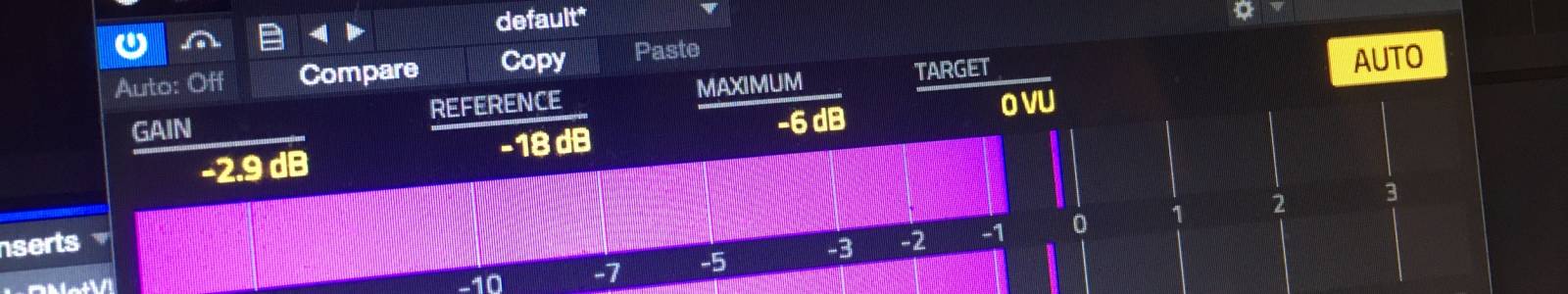
This is a very nice little and handy plugin. Probably one of the best VU meters that doesn’t try to be analog and vintage without any real reason. But there are a few problems:
1. Please make it possible to turn off this annoying red clipping indicator completely, please!)
2. Please make an option for color number two (after zero), now it happens automatically, but with some colors it doesn’t happen at all, the option is elementary and it would be much more usefull.
3. Zero on the scale is not marked visually at all. Maybe it’s okay for auto gain usage, but I only use it as a meter (mainly) for mastering, and it’s name…VU meter!)
Thanks in advance!
I love this plugin, and it was essential for my gain staging process (and cudos for your great work!), but the last month keep crushes/freezing my projects (Cubase Pro 10.5/Win11 Home 23H2).
I hope to get fixed soon, so I can use it again!!!
One Word Must Have Plugin HORNET U GUYS ROCKs… ! king of gain staging
Best plug-ins for gain staging.
Automatically captures the sound at its peak when the VU meter fails to capture the momentary sound. No clipping.
I put this at the beginning of every track.
Very good tool. I use it for each master, at the first step.
Simply one of the best plugins ever made and easily the most usable, most reliable and most important plugin in my vast collection of over 3000 VSTs . And the most often applied and used one, too, without any doubt since it has literally been working on EVERY SINGLE TRACK or BUSS in my DAW since 2019. The HoRNet VU Meter MK4 is so good that I have literally bought blindly almost the whole portfolio of HoRNet plugins after rediscovering this site during last year's black friday sale. I have just begun trying and testing the nearly 70 plugins I've got in my virtual laboratory and I am very happy with the first results and looking forward to what is there to come.
I bought it yesterday, and i am actually pretty impressed. I now use it on all my mixes. This is the tool that all the producers need to know about. Keep the great work HoRNet!
I used this every day without realizing you can adjust the reference level and set it to any level you want, then watched the video and figured it out. Definitely a perfect plugin that will improve your well-being.
My music sounds 100 percent better not just a time saver, but my best friend. Thanks, HoRNet
Great plugin. Makes gain staging really nice and easy. Just one request. There is not enough contrast between the meter numbers: 0 to -20 to see your levels at a glance. Those numbers should be White, or at least changeable like the meter indicator is.
Thanks for great plugins!
Greg
Prior to getting this plugin I spent an inordinate amount of time doing gain-staging with various other metering plugins and the knobs and faders in my VST synths and DAW (FL Studio). VU Meter mk4 is a massive time-saver. It's as simple as pressing the AUTO button to get tracks to average at 0VU (-18dBFS), but you can also customize it for other settings. Being able to select different colours for the meter bars on various instances (e.g. for different mixer tracks or busses) is a nice touch too. I've added it to every track in my templates. For people like that me that get very annoyed with other companies' plugins not having auto-gain compensation, it's indispensable!
Best vu meter out there love Hornet plugins and the directing they are going!
GREAT product , insanely changed my mixing game for the better,, GETS ALL YOUR TRACKS TO THE SWEET SPOT OF 18 db,,with one click! sets all your track volumes at the same perfect levels for mix down , and great price too! I love the hornet vu meter,,, is used in every mix, its really dope!
Great Plugin.
But I have a few point you could improve upon…
Even when disabling the Max function it seems to react more on peaks than on average loudness.
And it would be awesome to disable an entire group just from one plugin, like right clicking on group and having the option to disable group wide
This is my go to for years now, in every channel just to get fast figure based on VU for gain staging… im bit old school, still love to compass my direction based on VU indicator.. this plugin is a blessing #bilikrakaman
Useful plugin. I've noticed though that the x64 VST3 version actually loads an x86 dll.
Not a big deal really but I thought I'd just mention it in case it's some error that can be fixed.
Awesome.
This is ridiculous, it feels like cheating. It's essential to me and it costed me so little. Just f***** buy this.
Celui la non plus
Utilissimo, lo metto in Ableton (che uso anche come live mixer) all'inizio di ogni traccia e clicco il bottone "auto". Zero latenza. Tutti i plugin successivi adesso funzionano molto meglio, anzi, direi che così ho scoperto che la ragione per cui alcuni file suonavano male era che non sapevo regolare il gain staging. Grazie infinite Saverio!
It's essential to my workflow. But as soon as I use it on medium to larger sessions in Logic Pro X , playback with AUTO on crashes Logic. This means I can't scan the tracks to adjust the gain stage. this happened in the past before, but went away. Now it is back. Running the latest version, and also re-installed the plugin. Everything else runs perfect on my machine, and it only happens in this situation.
Happy to give it 5 stars as soon as this gets resolved.
This is probably my most essential plugin on every track, right from the start. I have it on the first instance of all my inserts (audio tracks AND instrument tracks (=advanced midi-tracks within the Cubase-DAW).
I get a properly balanced mix from gground up, no matter how many tracks I use.
And yes, this plugin is capable of grouping, so I am able to handle f.e. percussive and non-percussive instruments differently.
The automatic mode of the VU meter works perfect .
This VST simply saves me a lot of time and nerve. Absolutely recommended!
Thanks , Saverio!!
This is probably my most essential plugin on every track, right from the start. I have it on the first instance of all my inserts (audio tracks AND instrument tracks (=advanced midi-tracks within the Cubase-DAW).
I get a properly balanced mix from gground up, no matter how many tracks I use.
And yes, this plugin is capable of grouping, so I am able to handle f.e. percussive and non-percussive instruments differently.
The automatic mode of the VU meter works perfect .
This VST simply saves me a lot of time and nerve. Absolutely recommended!
Thank you, Saverio!!
This very essential VU-plugin is definetely a NO-brainer! It saved and saves me hours when it comes to gain staging. This plugin always is on the first place in the insert chain of all my tracks.
I am a Cubase user and this plugin never let me down!
I also use it for the instrument channels (Cubase specific advanced MIDI-channels for VSTi). And yes it can and will certainly improve your overall sound because your tracks are much more settled from the beginning.
My only consents: This great plugin is way too cheap for what it is actually doing!
This plug-in is in my top 5 of all time. I have noticed though, in the latest version of StudioOne, on the latest version of Windows, that it does not remember my custom group names. It's not a deal breaker but is definitely a bug. I always wonder how companies can charge so much for their plugins, but in this case I wonder why it is so little! Highly recommended. 10/10. I'll be sure to tell my friends about it.
Also, just to balance things. This is ridiculously easy to install. Anyone having problems….is this your first ever vst ?
So simple to copy the dll and paste it into your plugins folder. No serial needed. That £2 to update from V3 is the best £2 I ever spent. Highly recommended =)
Cheers Saverio. Great update !! Hitting that auto button is like black magic =)
Love the new groups feature. It's much more usable than V3, and looks great. Cheers !
So, I would suggest a few things. Please take it as constructive criticism. Now, first of all, this and Lu meter, both are just awesome. No complain. They work as they should. But what I like to say is,
1. As VST3 plugins, can get the 'Track Name' info from the tracks ( or channels), it would be nice, if the VST3 versions of this and LU meter can get the Name from the tracks themselves so that we don't have to type in the names.
2. In studio one, if I save a zoomed version and then reopen the session, the plugin looks unnatural, although sounds right.
how do you install downloaded it purchase but nothing comes up to install it
Hi, how do I get this to show up as a mono plugin in Logic? It only works if I change the track to stereo, and then only when I select the right side.
Can't wait to get it working, it looks great!
Thanks, Duncan
I bet it's great but….it crashes Reaper every time I use it. What's worse: I opened a ticket about this on June 2nd (even sent in a crash report) but I've yet to hear from them and…it's June 25th. I even followed up with two emails. So…maybe a great plugin but really shoddy customer support.
Okay, so the response time from Hornet was quick and the solution was fairly simple (posted below). Now I can play around with it. Thanks Maso!:
Since Logic only supports the component plugins you have to copy the “.component” file into the folder:
/Library/Audio/Plug-Ins/Components
(To open this folder use Finder’s “Go” menu and choose “Go to folder…” then type in the path as written above. )
No clear
instructions on how to install this into Logic Pro X. The only thing they list is the following, yet a search via Finder on my Mac turns up none of these destinations. Waiting on support:
INSTALLATION
Mac OS X Audio Unit:
Copy "HoRNetVUMeterMK4.component" to /Library/Audio/Plug-ins/Components
Mac OS X VST:
Copy "HoRNetVUMeterMK4.vst" to /Library/Audio/Plug-ins/VST
Mac OS X VST3
Copy "HoRNetVUMeterMK4.vst3" to /Library/Audio/Plug-ins/VST3
Mac OS X AAX
Copy "HoRNetVUMeterMK4.aaxplugin” to /Library/Application Support/Avid/Audio/Plug-ins/
I'm confident about the plug, but good lord, I've never bought a plug I couldn't load until this company . I emailed support, we will see what kind of response time they have.
Would also be nice if they included an exchange rate converter on the site. So far, I'm disappointed .
I'll be back with a follow up. ( talkin to you Hornet )
Easily worth it's price after just one use! A HUGE time saver, and so easy to use!
Great Plugin.
Ease of use. Just set and mix. Your Plug-Ins are just awesome.
Hornet has some of the best plugs available. Especially the utility plugs. Keep up the good work!!
This is a super convenient plugin, Especially in the mixing phase. I just put these first on all channels as a mix prep and automatically get the gain to -18dBFS on all channels.
HoRNet guys, you are just time savers! Thanks for existing!
This is literally the best $3 I ever spent. Gain staging is so much faster with this plugin. I love the vu meter mk4. It is a plugin that is well thought through and does as it is intended to do.