TrackUtility MK2 2.1.1 is available, this update is free for owners of our utility plugin and includes:
- Fixed crash on Apple Silicon mac
- Fixed channel selector and width control greyed out on VST3
- Fixed auto gain reference and gain level group switches being swapped
Many useful tools packed in one handy utility plugin
TrackUtility MK2 is an incredibly versatile audio tool, acting as a true swiss army knife for your production needs. With its wide array of useful processors, it eliminates the need for loading many different plugins. Instead, you get a highly efficient and logically designed GUI that can stay on your screen alongside other plugins, ensuring you have everything you need right at your fingertips. Whether you’re a music producer, audio engineer, or sound designer, TrackUtility MK2 is an essential addition to your workflow.
This powerful plugin comes with a variety of features that allow you to handle tasks you’d typically need separate plugins for. Whether you need to convert a track from stereo to mono, remove DC offsets, adjust panning, trim audio, and more, TrackUtility MK2 has you covered. These essential utilities are all available within one interface, meaning you don’t have to load multiple plugins for these tasks. The straightforward interface makes it easy to access and use, streamlining your production process and helping you stay focused on the creative side of things.
One of the standout features of TrackUtility MK2 is its ability to work seamlessly with stereo and mono tracks. Converting between the two is effortless, and the plugin ensures you get the highest possible audio quality during the conversion process. Whether you need to create mono versions of a stereo track for compatibility or pan stereo channels to optimize the balance, this tool provides the versatility you need for efficient mixing.
When working on mixing or mastering, TrackUtility MK2 can also serve as a powerful tool for your master bus. The plugin features a built-in limiter in the output section, which helps to control the overall level and avoid clipping. It also includes a stereo wideness control, which can be used to adjust the stereo image of your mix. This control can even act as a fake stereo simulator, giving mono tracks a more spacious, stereo-like feel. Additionally, the auto gain RMS mode adds a layer of ease to your workflow, especially when used in the context of quick mastering.
To use TrackUtility MK2 on your master bus, simply set the RMS to your desired maximum level, engage the auto gain feature, and activate the limiter. The stereo image can be adjusted to your liking, allowing for subtle or more significant enhancements to the spatial characteristics of your track. This creates a streamlined process that allows you to quickly apply basic mastering techniques and ensure your track is balanced, leveled, and ready for release. It’s an easy and efficient solution for quick mastering jobs when you’re in a time crunch.
TrackUtility MK2 offers a number of improvements over its predecessor, further enhancing its utility and making it even more indispensable in your production toolkit. One of the most useful updates is the grouping function, which allows you to apply changes to multiple instances of the plugin at once. This feature is ideal for when you want to adjust a parameter across several tracks or groups in your session without needing to tweak each one individually. This saves you time and ensures consistency throughout your project, especially when working with large sessions.
Another notable upgrade is the revamped RMS meter. TrackUtility MK2 now features a freely adjustable window, providing greater flexibility in monitoring levels. This enhanced functionality allows you to keep a closer eye on your audio’s dynamic range and ensure everything is properly leveled, making it easier to spot any potential issues in your mix or master.
TrackUtility MK2 also introduces the latest auto gain algorithm, improving how the plugin handles volume adjustments. This algorithm ensures smoother transitions and more accurate automatic level adjustments, further enhancing the plugin’s overall performance. Whether you’re mixing individual tracks or working on a full project, the improved auto gain functionality ensures that everything stays balanced without the need for constant manual intervention.
In addition to these updates, TrackUtility MK2 borrows the limiter code directly from the renowned Magnus plugin. This brings with it the option to choose from three different auto release times for the limiter. This feature allows you to tailor the limiter’s response to the specific characteristics of your track, whether you’re aiming for more transparent limiting or a more aggressive dynamic control. The ability to choose the release time ensures you have complete control over how the limiter behaves, allowing you to fine-tune your sound exactly to your preferences.
TrackUtility MK2 is the ultimate utility plugin for your tracks and groups. Whether you’re working on individual tracks or need to adjust multiple elements in your mix or master, this plugin has everything you need to streamline your workflow. With its collection of essential tools and user-friendly interface, TrackUtility MK2 provides you with all the processing power you need without the clutter of multiple plugins.
It’s perfect for anyone who wants a fast, efficient, and intuitive solution for common audio tasks. From quick mastering and mix adjustments to detailed track processing, TrackUtility MK2 is a must-have for any serious producer or engineer. Its ability to handle multiple essential functions in one place makes it a time-saver, ensuring you can stay focused on your music while leaving the technical tasks to the plugin.
Whether you’re in the middle of a complex mixing session or need a quick solution for a mastering project, TrackUtility MK2 provides the tools you need to get the job done efficiently and with high-quality results. The improved features, such as the grouping function, adjustable RMS meter, and upgraded limiter, make this plugin even more powerful and flexible, ensuring it’s an indispensable part of your audio production toolkit.
In conclusion, TrackUtility MK2 is the go-to utility plugin for anyone looking for a comprehensive and efficient solution for managing audio levels, processing tracks, and quick mastering. Its user-friendly interface and advanced features make it a must-have tool for music producers, engineers, and anyone working in the audio industry.
Demo
The demo is fully functional except for the fact that every now and then it will silence out, you cannot save parameter values with your session and the plugin will not respond to automation coming from the host.
Features
- Track muting.
- DC removal.
- Channel Selector (work on L + R or just L or R or invert L and R).
- Phase reversal (separate for L and R channels).
- Gain adjustment (from -60dB to +60dB).
- Auto Gain adjustment in Peak and RMS mode.
- Pan control.
- Stereo width control that acts as fake stereo simulator on mono tracks.
- Output clipper.
- Magnus Output limiter with three different auto release times.
- Peak output meter.
- RMS output meter with adjustable window analysis length.
- Grouping function to change setting s to many instances at once.
- macOS (10.11 and later) and Windows support.
- Apple Silicon native support.
- 64-bit only on both on Mac and Windows.
- Audio Units VST2.4, VST3, AAX format.
Copy protection
The HoRNet TrackUtility MK2 has no copy protection, I don’t believe in copy protection, they are always cracked and they are annoying for the users, we all know you are not going to give away the plugin on the internet…
So simply download the plugin and enjoy your recordings!


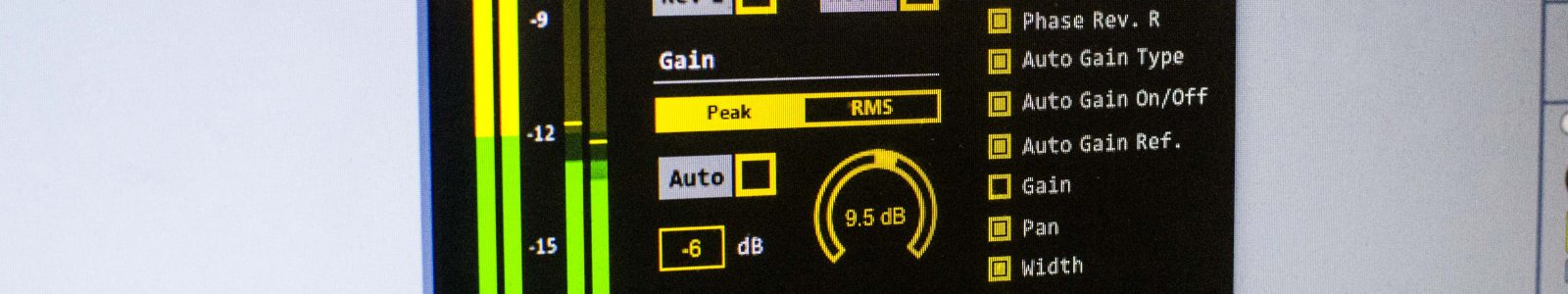
i love the clip feature it has let me replace the trim plugin that i use for gain staging but it has cpu perf issues when u open more then one instance in project in fl studio i dont know why i hope it gets fixed, anyways great plugin and even better price
Got this on my masterbus entry, replacing a half dozen other plugins. Its brickwall qualities have beaten both the khs limiter and the studio one limiter for equipment and ear protection purposes and it flawlessly spreads the stereo image at 110-120% without causing any phase issues. The auto gain has to be retriggererd evey once in a while but then works neatly keeping the master bus on the desired level. The Mk2 seems to be more stable with regards to this than the Mk1 version. All in all a great multi-purpose tool throughout the whole production process.
Amazing plugin! I use it for gain staging in all my productions, the only problem I find is that the rms meter gives 3db less than it really is, the auto gain works the same, if I want to set it to -18 I actually have to set auto gain at -21
I am one of those who realises…how could I have not thought to use this long ago?
Very powerful tool – the various functionalities this plugin tool possesses has been here for a few years now – ahead of it's time!
Thank you Saverio & team for the kind gift!
Yet another smart and very useful plugin that puts the stuff of some of the big players to shame. Even though I have a lot of plugins that cost up to xy times as much (and sometimes hit the CPU xy times as hard) I'm using more and more of Saverio's tools these days.
Keep it up Saverio!
This one gets my projects off to a quick start and is helpful to polish off the completion. This is one of those tools that I may wonder how I got along without it before! Great job!
I love the simplicity and usefulness of this utility plugin. Thank you Saverio for this giveaway.
Amazingly good… Does what its promising fast and efficiently…
This is promising but will really by usefull with possibile set time between L and R channels. With overall delay of this. With controlable high pass and side pass to Control mono Low end and at top od that starting 3 band eq.
This is a must have utility plugin for any kind of audio work. It has all the necessary tools and Auto gain is excellent and also I really like the limiter as well. But I have a request to have a filter section i.e both HPF and LPF with 20 – 22kHz freq range with extreme filter slopes (96dB/Octv) or a brick wall slope. That would be usefull as well.
This is a very handy tool for your tracks… Thanks Saverio/HoRNet!!!!
I'm absolutely in love with the versatility and intelligence of this plugin! As with most of Hornet's plugins, it is a no brainer kind of purchase, based on performance alone, BUT especially considering the asking price, sale or no sale. These guys are freakin' awesome. Keep up the great stuff Hornet!