LU Meter MK2 2.1.1 is available, this update is free for owners of the lufs meter plugin and includes:
Fixed issue with Logic Pro 10.7 when auto button is enabled
Fixed group name not updating correctly in some DAWs
An LUFS Meter to Set Your Levels Right
The HoRNet LU Meter MK2 is a professional-grade digital loudness meter designed to take your mixing and mastering workflow to the next level. Featuring advanced auto gain staging and grouping functions, this plugin ensures your audio levels are consistent, accurate, and perfectly tailored to modern loudness standards. Its redesigned and resizable GUI offers an intuitive user experience, concealing a powerful tool beneath its simplicity.
At the heart of the LU Meter MK2 is its use of Loudness Units (LU), a measurement system based on human perception of sound. Unlike traditional meters, which may struggle to provide accurate readings across different frequencies, the LUFS-based approach ensures that sounds of varying frequencies but identical levels are measured accurately. This allows you to make better-informed mixing decisions and achieve a balanced and polished sound.
Precise Loudness Readings with EBU R128 Standards
The HoRNet LU Meter MK2 provides three essential loudness measurements: momentary, short-term, and integratedloudness, all adhering to the widely recognized EBU R128 standard. Whether you’re mixing for streaming platforms, broadcast, or live performance, this plugin ensures that your audio complies with the appropriate loudness guidelines.
A standout feature of the LU Meter MK2 is its ability to apply the “auto gain” concept. By dynamically adjusting the gain, the plugin keeps your signal within the chosen LU level, ensuring consistent loudness throughout your mix or master. This functionality is incredibly flexible—you can choose to follow the EBU standard (which sums all channels into a single reading) or operate in a non-standard mode, where channels are measured separately. This versatility makes the LU Meter MK2 suitable for a wide variety of audio projects.
LUFS Meter with Safety Features for Reliable Mixing
One challenge with loudness-based metering is the risk of peaks occasionally exceeding 0 dBFS when auto gain is applied. To address this, the HoRNet LU Meter MK2 incorporates a peak protection system. Whenever the peaks rise above your chosen safety level, the plugin automatically adjusts the gain to ensure the peaks stay within the maximum set value. This added layer of protection ensures clean and distortion-free audio, even during dynamic sections.
By default, the LU Meter MK2 is calibrated to -18 LUFS (Loudness Units Full Scale), which serves as a common reference point for gain staging. However, the plugin offers full calibration flexibility, allowing you to adjust the reference level to suit your specific needs—whether you’re aiming for higher loudness for streaming platforms like Spotify (-14 LUFS) or lower levels for broadcast compliance (-23 LUFS). This adaptability helps you judge your audio levels more accurately and produce faster, better mixing results.
Save Time with Auto Gain Adjustment
A key feature of the HoRNet LU Meter MK2 is its intelligent auto gain algorithm, which ensures your tracks stay within the chosen loudness level automatically. This feature not only saves time but also guarantees consistent results across your projects, eliminating the need for constant manual adjustments. Whether you’re working on a single track or an entire mix, the auto gain function provides a smoother, more efficient workflow.
Advanced Group and Parameter Sharing for Seamless Workflow
One of the most powerful features of the HoRNet LU Meter MK2 is its ability to send parameters across multiple plugin instances. This functionality allows you to copy and synchronize settings such as Gain, Reference Level, Max Peak, Target LUFS, Mode, EBU compliance, and more, either within the same group (e.g., your drum bus) or across every instance of the plugin in your session.
For added convenience, the plugin offers customizable behavior for parameter sharing. By right-clicking on a control, you can enable the “Send to group” or “Send to all” functions. The plugin uses a simple color-coded system to indicate these settings: a green dot shows when a control is sent to the group, while an orange dot indicates it is sent to all instances. This feature transforms the LU Meter MK2 into one of the most flexible and efficient LUFS meters available on the market today.
Why Choose the HoRNet LU Meter MK2?
The HoRNet LU Meter MK2 stands out as a versatile and user-friendly LUFS meter that caters to the needs of modern audio professionals. Its combination of precision, flexibility, and innovative features makes it an invaluable tool for achieving consistent loudness in any project. Whether you’re a music producer, mixing engineer, or content creator, this plugin simplifies the process of loudness metering while ensuring your audio meets industry standards.
With its resizable interface, auto gain staging, group parameter sharing, and peak protection, the LU Meter MK2 offers everything you need to streamline your mixing and mastering process. It’s more than just a meter—it’s your partner in crafting audio that sounds great everywhere.
The HoRNet LU Meter MK2 is your ultimate solution for loudness monitoring. Experience the precision, flexibility, and innovation of a plugin designed to help you achieve perfect levels with ease. Try the LU Meter MK2 today and take your audio production to the next level.
Demo
We decided to not provide a demo for LUMeter MK2 because we don’t want to to cripple our product too much and limiting the capability of this plugin for a demo would mean to provide a bad testing experience.
For this reason we offer an instantaneous full refund within 15 days of your purchase if you buy LUMeter MK2 and you don’t like it
Features
- LUFS meter with momentary, short term and integrated readings.
- LU peak hold.
- RED blink clipping indicator.
- Reference level settable from -60 to 0 LUFS.
- Input gain from -30dB to +30dB.
- Bar color freely selectable.
- Stereo automatic gain adjustment with 6 different settings.
- Auto gain with momentary or integrated method.
- Peak protection between (no peak can exceed the set limit).
- Auto Gain and meter setting can be set to whole group or to every instance at once.
- Eight different assignable groups.
- Stereo display.
- Every instance can be named.
- Groups names freely editable.
- Ever instance of the plugin can display the value of every other named instance.
- Standard compliance mode with EBU R128 momentary, short term or integrated.
- Hardware accelerated GUI
- Apple Silicon native support (except for AAX)
- Mac OS X (10.11 and later) and Windows (7 and later) support.
- 64-bit plugins for macOS and Windows.
- Audio Units, VST, VST3 and AAX format.
Copy protection
The HoRNet LU Meter MK2 has no copy protection, we don’t believe in copy protection, they are always cracked and they are annoying for the users, we all know you are not going to give away the plugin on the internet…
So simply download the plugin and enjoy your recordings!


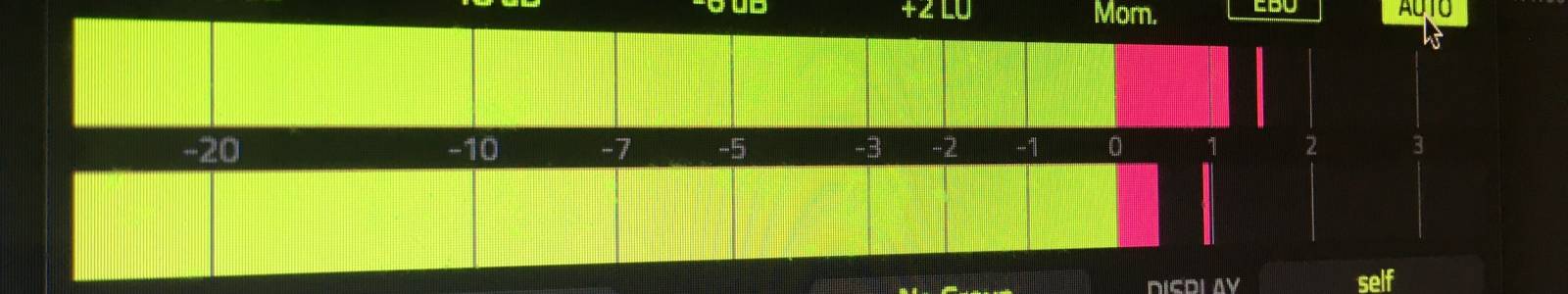
Thank you for creating this helpful & reasonable plugin! I also got mine after the VU Meter MK4.
Gotten this after got my VU, as i try to learn to understand more of how working base on LU scale.. this thing as simple to understand as it is.. a truly user friendly, yet a go to on lazy submission day, put it in 2bus after print, let it do the auto, submit to client for review 🙂 and im done for the day … love it.
Oh i just realized i can set things at proper level as i want in little tricky way but it works. very nice plugin !
This plugin changed the way I make music. Something so simple yet so powerful should honestly probably cost more than this. I use it on nearly every channel I have in any of my tracks and sets. I don't always keep it on there, but I use it to set the gain and move. This makes gainstaging super fast and efficient and let's me get to doing what I love… making music!
So, that said, I am currently having serious stability issues, but hopefully support and I can figure out a solution.
30/70 for me… sometimes it works like a charm, but more often than not, the algorithm for the autogain destroys all semblance of transience (either deletes the transience entirely, or makes it deafeningly transient). It doesn't provide much choices to combat that, so depending on what you're working with, it might not help at all.
Although it does save me a few minutes from time to time, it usually needs the original sound to already be consistent, which in turn makes it easier to gainstage in the first place.
But for how cheap it is, I feel it's worth to buy if you'd like applying it on everything, and then just giving up on it and just gainstage manually.
very nice plugin! can you add an option to disable the metering to save CPU? <3
I have had the MK1 version since 2016 and I must say it helps to set balances and save time when working with different program material that has different compression within it. Sometimes you could use the pink noise layer at the right level and to set the volumes of separate tracks accordingly, but sometimes we change the levels and have to re-do everything etc. Since we live in the 21 century its a must have to help a person really work on music and stick these things, nobody ever will say thanks for, to the AI. In MK2 we trust. Just bought this upgrade. Saverio, you are a powerful man! Word!
Fantastic piece of kit, number one, wouldn't be without it, hope the upgrade is seperate, would like to keep the origional