Coherence Meter 1.1.0 is available, this update is free for owners of our balanced mix checker and includes:
Added Apple silicon compatibility
Check if you have a balanced mix ready for mastering
HoRNet Plugins, in collaboration with The Buildzer, presents the “Coherence Meter,” a visual aid for mixing. This tool shows if your mixes are well balanced and ready for mastering, providing insights on any issues if they aren’t.
The plugin compares your mix to a reference level, displaying how your mix deviates from the ideal during mastering. It normalizes the input level, then filters and processes your mix to match our reference. The meter compresses and limits your mix to compare it against our recorded reference.
The range selector sets the meter’s expectations. For example, “6” expects up to 6dB of dynamic range, while “21” anticipates more. This versatility accommodates various genres, from heavily compressed rock to classical music with high dynamic range.
Use Coherence Meter to refine your mix and master, addressing issues like excessive bass, insufficient bass, or heavy transients.
Features
- Input meter and waveform display.
- Graphic indicator of “coherence” using the “Eye of Horus”.
- Indication of the difference with the ideal dynamics behavior.
- Realtime display of coherence with peak hold and percentage.
- Reset button to start again the measurement
- Automatic internal normalization so that you don’t have to care about input level
- macOS (10.13 and later) and Windows support (XP and later).
- 64-bit compatibility both on Mac and Windows.
- Audio Units, VST, VST3 and AAX format.
- Apple Silicon native support
Copy protection
The Coherence Meter has no copy protection, we don’t believe in copy protection, they are always cracked and they are annoying for the users, we all know you are not going to give away the plugin on the internet…
So simply download the plugin and enjoy your recordings!

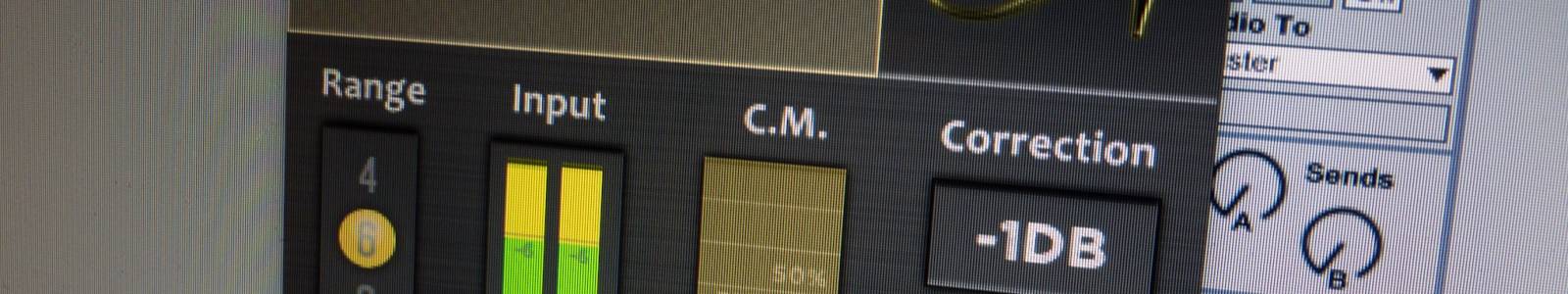
This plug in is a game changer. Thanks alot sir!!! Once I got the beat or vocal coherent. The mix is so much easier and better
brilliant plugin, one of the most useful plugins i've used in a long time.
I've been using the plugin for a couple of days and I have to say I'm impressed! It can easily be used to set the initial levels balance for your track or to check the overall balance for your already mixed ones. Here is how I did to set the initial level balance: select the busiest section of your track and start the level balance by bringing instruments up one at a time and paying attention to the Coherence meter. Make sure it always stays at 0 or around this value. It also makes wonders together with the LU Meter plugin which I've been using for initial gain staging. 5 Stars plugin! Thank you HoRNet!