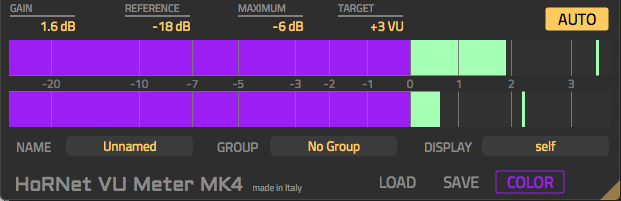HoRNet Plugins 85% off with the code BIGEASTER for the next |
Bugfix update for the VU Meter with auto gain staging
We have just updated VUMeter MK4, the VU meter with automatic gain staging.
The HoRNet VUMeter MK4 is an advanced digital VU meter plugin designed to streamline the process of gain staging and provide detailed monitoring of your mix. The plugin offers automatic gain setting and grouping functions to ensure that your tracks stay at optimal levels throughout the entire production process. In addition, VUMeter MK4 allows you to name your tracks and groups, making it easier to manage large projects with multiple instances of the plugin. This feature adds flexibility when working on complex projects, as it ensures you can quickly identify and control specific tracks and their associated groups.
One of the standout features of the VUMeter MK4 is its ability to send every parameter change to any instance of VUMeter MK4 across your project, regardless of whether the instances belong to the same group or not. This capability allows for precise control over multiple instances of the plugin without needing to open every instance or close the GUI to select another track. You can display the level of any other instance in the project without interrupting your workflow or switching between tracks.
During both the recording and mixing stages, VUMeter MK4 proves to be an invaluable tool. For instance, when recording your tracks, the plugin’s loudness indicator provides a clear visual representation of your signal’s perceived loudness. The meter’s 300ms integration time ensures accurate loudness measurement, giving you precise feedback on how your signal will be heard in the final mix. The VU meter works best when used alongside peak meters, as this combination provides a more complete picture of your signal’s performance. By maintaining a balance between loudness and peak values, you can achieve optimal recording levels while minimizing the risk of distortion.
In addition to loudness measurement, VUMeter MK4 includes a built-in calibration setting that allows you to adjust the 0VU point to align with the optimal level for your A/D converters. By default, the calibration is set to -18dBFS, which is a common standard, but it’s essential to check your A/D converter’s specifications and adjust the setting accordingly to match the converter’s internal headroom. Proper calibration is crucial, as A/D converters typically have an analog front end that can be overloaded if the input signal is too hot. If you record too close to 0dBFS, you risk distorting the analog stage of your converter, which can cause unwanted artifacts in your recordings.
In the mixing stage, VUMeter MK4 becomes even more critical. It can be used alongside your DAW’s peak meter to identify tracks that might be problematic due to excessive energy in the transients or insufficient loudness. Sometimes, it’s not enough to simply trust the peak readings in your DAW, as transient-heavy sounds can lead to distorted mixes if not properly managed. By utilizing the automatic gain function in VUMeter MK4, you can ensure that your tracks are properly gain staged and that no unwanted distortion is introduced into your mix. The plugin’s auto gain feature is particularly helpful when working with analog-emulating plugins, which can often introduce additional gain during processing.
The auto gain function in VUMeter MK4 works by adjusting the internal gain to maintain your signal peaks at a desired level. You have the flexibility to set this level anywhere between -3 VU and +3 VU, which allows for a great deal of control depending on your preferences and the specific needs of the track. However, it’s important to note that with transient-heavy sounds, the auto gain feature might push the track levels too high, causing clipping. To prevent this, VUMeter MK4 includes a max peak ceiling, which limits the maximum level to prevent clipping and ensure your signal stays within the set range.
The grouping function in VUMeter MK4 provides even greater control by allowing you to organize multiple instances of the plugin into groups. For example, if you have several drum tracks, you can group them together and apply the same auto gain, reference settings, and color settings to every instance in that group with a single click. This is incredibly useful when working on large projects, as it enables you to quickly apply consistent settings across multiple tracks without the need to adjust each instance individually. Additionally, the “Send to all” option allows you to quickly copy any parameter change to all other VUMeter MK4 instances in your project, regardless of whether the instances belong to the same group. This saves time and ensures that your settings are applied uniformly throughout the entire project.
The latest 4.1.5 version is a maintenance release that addresses several issues and adds improvements to the plugin. The update includes:
A fix for the issue preventing the plugin from being loaded on certain Windows systems.
The removal of 32-bit support on Windows, as more and more users are moving to 64-bit systems for improved performance and compatibility.
The update is free for owners of the plugin and can be easily downloaded from the user area. This release ensures that users continue to have access to the latest improvements and bug fixes for VUMeter MK4, making it an even more powerful and reliable tool for mixing and recording.