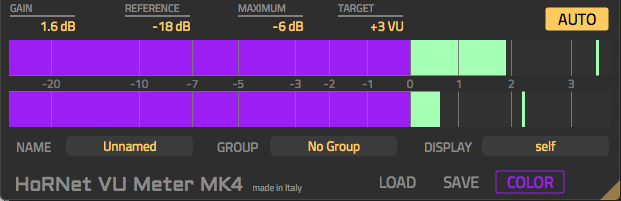HoRNet Plugins 85% off with the code BIGEASTER for the next |
Bugfix update for the VU Meter with auto gain staging
We’ve just updated VUMeter MK4, our VU meter plugin with automatic gain staging. The latest update brings more versatility, enhanced functionality, and improved user experience, making it an indispensable tool for both beginners and professional audio engineers.
The HoRNet VUMeter MK4 is a digital VU meter plugin that provides automatic gain adjustment and advanced grouping capabilities. One of its standout features is the ability to name tracks and groups within the plugin. This allows users to keep their project organized and easy to navigate. Moreover, the plugin can send parameter changes to any instance of VUMeter MK4, even across different groups, making it an incredibly powerful tool when managing large, complex sessions. This feature also allows you to control multiple instances of the plugin in one go, ensuring consistency throughout your entire mix. You can also view the levels of any other instance within your project without having to close the interface or switch tracks. This feature is especially helpful when dealing with large sessions with many tracks, as it enables you to keep track of everything in real-time.
The VUMeter MK4 is extremely valuable during both the recording and mixing stages. While recording, the VU meter provides a clear, reliable view of your signal’s perceived loudness with its 300ms integration time. This allows you to monitor your signal levels in a way that reflects the actual loudness that will be perceived by the listener, which can sometimes differ from peak levels. Pairing the VUMeter MK4 with peak meters can give you a more comprehensive understanding of your signal’s dynamics, ensuring that both the loudness and peak levels are balanced, which is crucial for a professional recording.
The plugin also includes a calibration feature, allowing you to set the 0 VU point according to the optimal level for your A/D converters. By default, this is set to -18dBFS, which is considered a standard in digital audio production. However, it’s important to adjust it based on your specific converter’s specifications. This adjustment helps to prevent overloading the analog stage of your system, which can cause distortion if the signal levels are too close to 0dBFS. Having the ability to calibrate ensures that your entire workflow maintains optimal levels, leading to better overall sound quality.
During the mixing phase, VUMeter MK4 becomes an even more essential tool. It works seamlessly alongside your DAW’s peak meters to help identify problematic tracks that might have excessive transient energy but insufficient loudness. This is often the case with percussive instruments like drums or instruments with a lot of attack, where the peak levels may appear fine, but the overall loudness is too low. The VU meter provides a clearer, more consistent representation of how the track will sound when played back in a final mix.
One of the most powerful features of VUMeter MK4 is the auto-gain function. Proper gain staging is crucial in the mixing process, particularly when working with analog-emulating plugins, which can distort if driven with too much gain. This distortion can build up over the course of a mix and negatively affect the final sound. To prevent this from happening, the auto-gain feature automatically adjusts the gain to keep your signal within the desired range. You can set this level anywhere between -3 and +3 VU, which is ideal for maintaining a clean signal while still allowing for the required headroom in your mix.
For tracks that contain transient-heavy material, the auto-gain function might push the track too high, which could cause clipping. To prevent this, the plugin includes a max peak ceiling, which prevents the signal from exceeding a set limit. This ensures that your tracks stay within the optimal range without clipping, even when using the auto-gain feature.
Another powerful feature of the VUMeter MK4 is the grouping functionality. This allows you to organize multiple instances of the VU meter across your session. For example, you could group all of your drum tracks and apply the same auto-gain, calibration, or color settings to all the meters in the group simultaneously. This is especially useful when working on larger projects with many tracks, as it helps to save time and ensures consistency across similar tracks.
The “Send to all” option is another feature that significantly enhances workflow efficiency. This option allows you to propagate parameter changes to all instances of VUMeter MK4 across your project, even if they’re not part of the same group. This means you can adjust settings for all instances at once, making global changes without having to go through each track individually.
The most recent update, version 4.1.3, is a maintenance update that fixes several issues and improves the plugin’s overall stability and performance. This includes:
Fixed GUI issues with Logic Pro X 10.5 to ensure smoother integration with the DAW.
Fixed missing “send to all” indicator on the auto button during session restore, making it easier to know when parameters are being applied across all instances.
Fixed auto-gain being incorrectly set to -30dB when no audio was playing in certain DAWs. This ensures that the auto-gain feature functions properly under all circumstances.
Fixed incorrect window size restoration on session load, improving the user interface experience.
This update is free for all existing plugin owners, and it can be easily downloaded from the user area on the HoRNet website.
In summary, the VUMeter MK4 is an incredibly useful tool for anyone involved in music production, offering both automatic gain adjustment and grouping features that make mixing and recording more efficient. With the added benefit of calibration, auto-gain, and a host of other features, it’s a must-have plugin for any serious audio engineer or producer looking to maintain consistent levels and optimum gain staging throughout their projects.
The grouping feature and parameter propagation options make it an invaluable asset in large sessions, and the new update ensures the plugin works smoothly with your DAW and provides you with all the tools you need to get the best possible sound from your mixes.