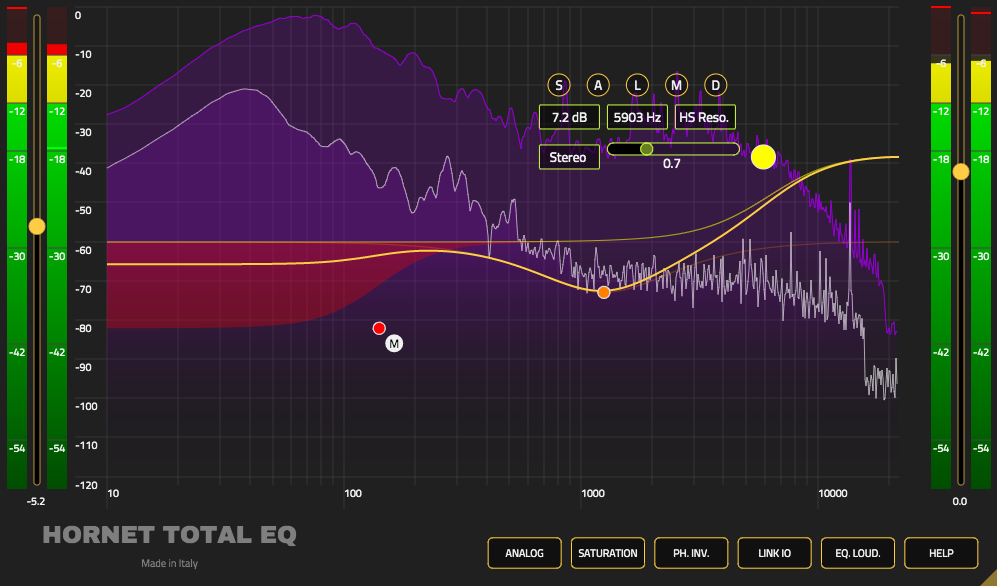HoRNet Plugins 85% off with the code BIGEASTER for the next |
Another maintenance release for our visual parametric equalizer.
We’re excited to announce the latest update to Total EQ, our versatile digital equalizer with advanced analog emulation, now available in version 1.3.2.
HoRNet Total EQ is a dynamic and powerful equalizer that combines precision digital equalization with the warmth and character of analog emulation. This plugin is designed to give you a level of flexibility and control that is unmatched by typical EQs, offering both digital precision and analog warmth in a single package.
One of the standout features of Total EQ is its intuitive user interface. The plugin allows you to control every parameter of each equalizer band directly from the frequency chart, placing all the controls at your fingertips. This eliminates the need for searching for knobs or faders, enabling a more seamless and efficient workflow. The frequency chart makes it easier to visualize and manipulate your EQ settings, ensuring you get the most out of your sound shaping with minimal effort.
In terms of versatility, Total EQ offers up to 12 bands, each of which can be customized with a variety of filter types and behaviors. You can choose to operate each band as a precise digital EQ, or you can engage the analog emulation to add warmth and character to your sound. The plugin’s analog emulation is our most advanced to date, capturing the subtle harmonic distortion and imperfections that are inherent to analog gear. This not only adds pleasing saturation to your signal but also introduces slight variations from band to band, making the EQ sound more natural and “alive.”
Each band in Total EQ can function as one of 17 available filter types, including low-pass, high-pass, band-pass, low shelf, high shelf, and fully parametric peak filters. This wide range of filter types gives you the flexibility to shape your sound exactly as needed. Whether you’re working on subtle tonal adjustments or more drastic changes, Total EQ’s wide variety of filters allows you to achieve your desired result with ease.
One of the key features of Total EQ is its dynamic EQ capabilities. Each band can function as a dynamic filter, borrowing automatic attack, release, and threshold settings from our HoRNet DynEQ technology. This feature enables you to apply dynamic processing to your EQ bands, making it easy to respond to varying levels of the input signal. For example, you can tighten up certain frequencies only when they reach a certain threshold, giving you more precise control over your mix. Making dynamic EQ adjustments becomes as simple as dragging a point on the screen, allowing for quick and intuitive edits.
Total EQ also gives you control over the stereo field through its Mid/Side processing capabilities. This feature allows you to select the source for each band individually, letting you manipulate the frequency response of the stereo image more accurately. Whether you’re working on stereo-width enhancement or narrowing down certain frequencies to the center of the mix, this capability offers complete control over the spatial aspects of your sound.
In addition to these advanced features, Total EQ provides global controls for a more streamlined workflow. You can enable or disable analog emulation and saturation for all bands simultaneously, allowing for faster adjustments. The plugin also features a link between the input and output levels, which ensures that when you adjust the input level, the output level automatically updates to maintain a consistent signal. This is especially useful for driving the analog engine of the plugin without causing unwanted clipping or level discrepancies in your mix.
Now, let’s take a look at the latest improvements in version 1.3.2:
Fixed frequency spectrum misalignment with EQ bands: In previous versions, the frequency spectrum display did not perfectly align with the EQ bands, leading to some discrepancies. This issue has now been addressed, allowing for a more accurate visual representation of your EQ adjustments.
Fixed mouse scroll wheel resetting Q to 0.1 on first move: The previous version of Total EQ had an issue where using the mouse scroll wheel would reset the Q value to 0.1 after the first scroll. This bug has been fixed, ensuring a smoother and more consistent user experience when adjusting the Q value of your EQ bands.
Fixed bands being muted after deactivating “listen” for a band: A bug caused certain bands to remain muted after deactivating the “listen” function for a band. This issue has been resolved, and you can now deactivate the “listen” function without affecting other bands in the EQ.
Added scroll wheel control for frequency and gain: You can now use the mouse scroll wheel to adjust both the frequency and gain for each band. This small but significant addition makes it easier to make fine adjustments to your EQ settings without needing to click and drag sliders.
This update improves the stability, functionality, and overall usability of Total EQ, ensuring that it remains one of the most powerful and flexible EQ plugins on the market. Whether you’re a sound engineer, music producer, or content creator, Total EQ gives you the tools you need to achieve a professional, polished mix with ease.
Total EQ is a must-have plugin for anyone looking to achieve precise equalization with the added benefit of analog warmth and flexibility. The integration of both digital precision and analog emulation provides the best of both worlds, and the dynamic EQ feature allows you to adapt to changes in the audio in real-time. Whether you’re mastering, mixing, or working on post-production, Total EQ offers everything you need to shape your sound.
HoRNet Total EQ is available now for owners of the plugin, with this update being free for existing users. You can download the new version from the user area or by using HoRNet DoIn, our automatic downloader/installer. Don’t miss out on this latest update and take your mixing and mastering workflow to the next level!