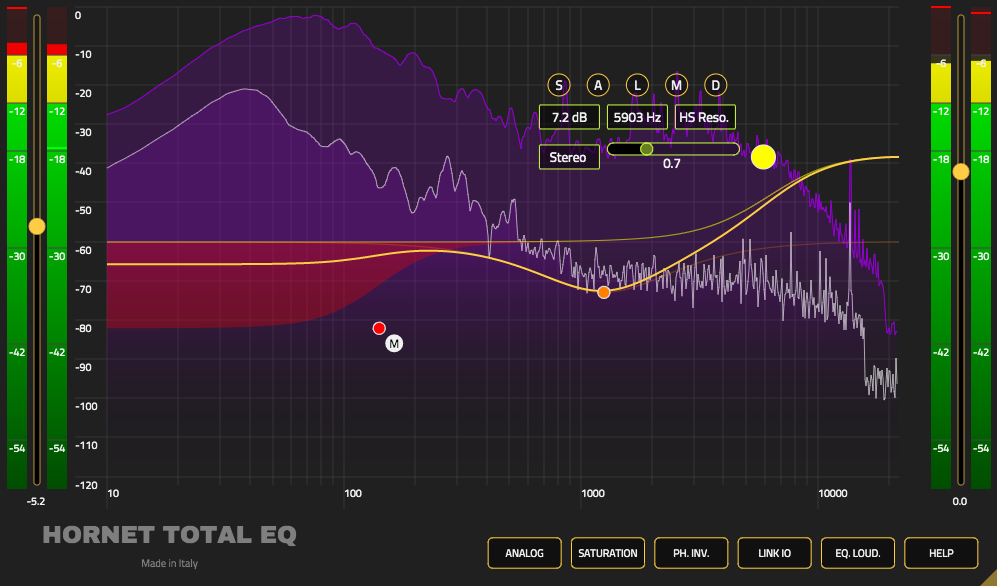HoRNet Plugins 85% off with the code BIGEASTER for the next |
Another maintenance release for our visual parametric equalizer.
We’ve just updated Total EQ, our flexible digital equalizer with advanced analog emulation.
HoRNet TOTAL EQ is a powerful precision equalizer that comes equipped with a built-in spectrum analyzer. One of the key features of TOTAL EQ is the ability to control every aspect of each EQ band directly from the frequency chart. This allows you to make adjustments without having to search for individual controls, putting everything you need right at your fingertips and simplifying the workflow.
In terms of flexibility, TOTAL EQ provides up to 12 bands that you can configure as either a clean, precise digital EQ or with an analog character. The analog emulation in this plugin is our most advanced yet, replicating not just the warmth and saturation of analog hardware but also factoring in component tolerances. This introduces slight variations between the bands, giving the sound a more natural and lively quality.
Each band can be used as one of 17 different filter types, such as low pass, high pass, band pass, high shelf, low shelf, or a fully parametric peak filter.
Beyond the standard EQ controls for each filter type, every band can also function as a dynamic filter. It incorporates automatic attack, release, and threshold settings from our HoRNet DynEQ, allowing you to easily control the dynamic response of each band. This makes dynamic EQ adjustments as simple as dragging a point on the screen.
Additionally, every band in TOTAL EQ supports Mid/Side processing, letting you fine-tune the stereo image by targeting specific sources. The plugin also offers global controls, making it easy to toggle analog emulation and saturation across all bands simultaneously. You can link the input and output levels as well, ensuring that any change to one automatically adjusts the other. This allows you to drive the analog engine without affecting the overall output level.
The new 1.2.2 version is a maintenance update and includes:
This update is available for free to all current plugin owners and can be downloaded from the user area.