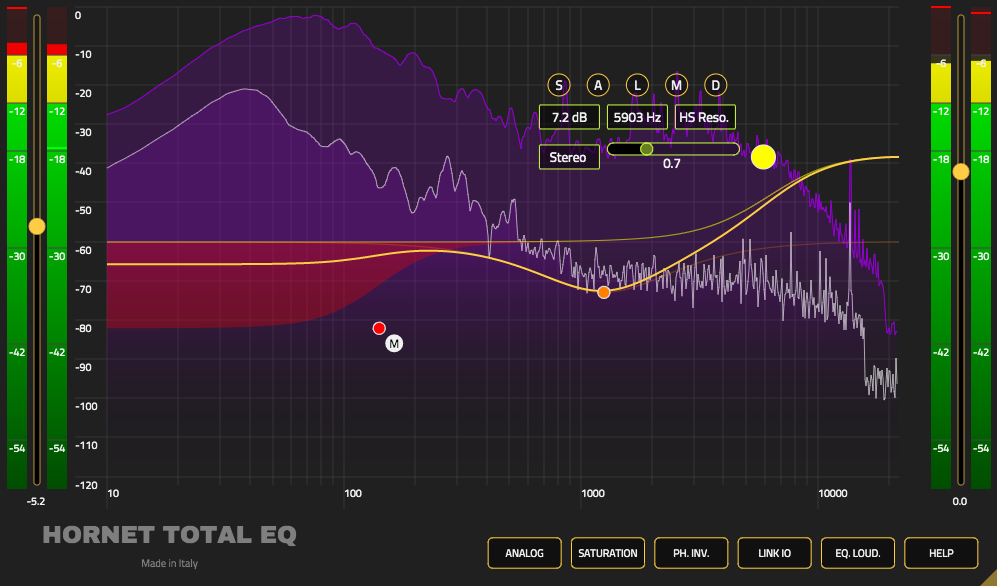HoRNet Plugins 85% off with the code BIGEASTER for the next |
Another feature update for our visual parametric equalizer.
We are thrilled to announce a significant update for HoRNet Total EQ, our versatile and powerful digital equalizer with advanced analog emulation. With this release, we’ve made several improvements to the functionality, usability, and overall experience of using Total EQ, enhancing its already remarkable features. If you’re looking to refine your audio production process, this update ensures that HoRNet Total EQ remains at the forefront of equalization technology.
At its core, HoRNet Total EQ is a highly adaptable precision equalizer that is designed to cater to both professional and home studios. Total EQ is not just a standard equalizer—its advanced analog emulation makes it stand out from the competition, offering a unique combination of digital precision with the warmth and character of analog hardware. One of its most notable features is the built-in spectrum analyzer, which offers real-time insight into your frequency content, making it easier to pinpoint problem areas and apply corrective measures.
One of the standout features of HoRNet Total EQ is the ability to control all parameters of each EQ band directly from the frequency chart. This feature makes editing the EQ bands more intuitive than ever before. While you’re editing a band, all the controls are conveniently available at your mouse pointer. This streamlined workflow allows for faster and more accurate adjustments, significantly reducing the time spent on manual settings. The real-time interaction with the frequency chart makes it easier to visualize the changes you’re making, which is an incredibly efficient way to tweak your sound.
HoRNet Total EQ offers unmatched flexibility with up to 12 individual bands, each of which can be customized to your exact needs. This allows for the creation of extremely complex and precise EQ curves, which are essential in advanced audio production. Whether you’re working on a delicate mixing session, preparing for mastering, or creating unique sound designs, the flexibility of Total EQ makes it an invaluable tool for any producer or engineer.
Each band can be configured to function either as a precise digital EQ or an analog-emulated EQ, depending on the sound you’re going for. When you opt for the analog character, the plugin emulates the saturation of real analog hardware while also incorporating the natural variations caused by component tolerances. These subtle differences introduce a level of organic warmth and dynamic feel to the sound, which is something traditional digital EQs often lack. The analog emulation is the most advanced we’ve developed, ensuring that each band exhibits unique characteristics that make it sound more natural and expressive.
Every band in HoRNet Total EQ can also be configured to operate as one of 17 different filter types. These filters include essential options like low pass, high pass, band pass, high shelf, low shelf, and the classic fully parametric peak filter. The wide array of available filters means you have total freedom when it comes to shaping the sound of each band in your mix. Whether you’re looking to sculpt a specific frequency range or boost or cut frequencies for tonal shaping, Total EQ has you covered with a comprehensive selection of filters that cater to every possible scenario.
On top of the usual EQ controls, we’ve integrated dynamic filtering into each band. With dynamic EQ functionality, you can adjust attack, release, and threshold settings that are borrowed from HoRNet DynEQ. This allows you to control the dynamic response of any band in real-time by simply adjusting a point on the screen. The ability to control the dynamic behavior of each band is particularly useful in mixing and mastering contexts, where subtle fluctuations in the audio can add depth and movement to a track. By adjusting the dynamics of a specific frequency range, you can achieve a much more polished and professional-sounding mix without over-complicating the process.
Another powerful feature of HoRNet Total EQ is the Mid/Side (M/S) functionality. This allows you to isolate and adjust the stereo image independently. In M/S mode, you can make changes to the mid (center) signal and the side (stereo) signal separately, giving you full control over the width and depth of your mix. This feature is incredibly useful for stereo widening, vocal placement, and instrument separation. You can adjust the frequency content in the center of the mix without affecting the stereo elements, or vice versa, providing an advanced way to shape the overall soundstage of your track.
Additionally, the plugin comes with global controls that make it easy to activate or deactivate analog emulation and saturation for all bands at once. This flexibility allows you to quickly switch between a digital sound and an analog-inspired sound, depending on the feel you’re going for. You can also link the input and output levels, so when you adjust one, the other compensates automatically, maintaining a consistent overall level. This feature makes it easy to drive the analog engine without changing the output level, which is especially helpful for maintaining consistent loudness levels across different stages of production.
The latest update, version 1.2.0, brings several exciting improvements to HoRNet Total EQ that will enhance your workflow and streamline the mixing and mastering process. The improved band controls make it easier to adjust parameters more efficiently, allowing for a more intuitive user experience.
We’ve also added Listen and Mute buttons for each band. The Listen button lets you solo individual bands so you can focus on specific frequency ranges, making it easier to identify problem areas or to fine-tune particular sections of your mix. Meanwhile, the Mute button enables you to bypass a band temporarily, providing a quick way to compare your changes and hear the difference.
Additionally, the update introduces a Source Selector and the ability to toggle the Mid/Side mode for each band. This gives you even more flexibility in controlling the stereo image and processing each band independently in either stereo or M/S mode.
Lastly, we’ve addressed an issue where the mouse pointer would sometimes disappear when adjusting the Q slider, ensuring a smoother and more stable experience when using Total EQ.
This update is free for all current owners of HoRNet Total EQ and can be easily downloaded from your user area on our website. If you’re new to HoRNet Total EQ, this is the perfect time to explore its powerful features and see how it can elevate your mixing and mastering process. With its extensive filter options, dynamic processing capabilities, and intuitive interface, HoRNet Total EQ remains one of the most versatile equalizers on the market.