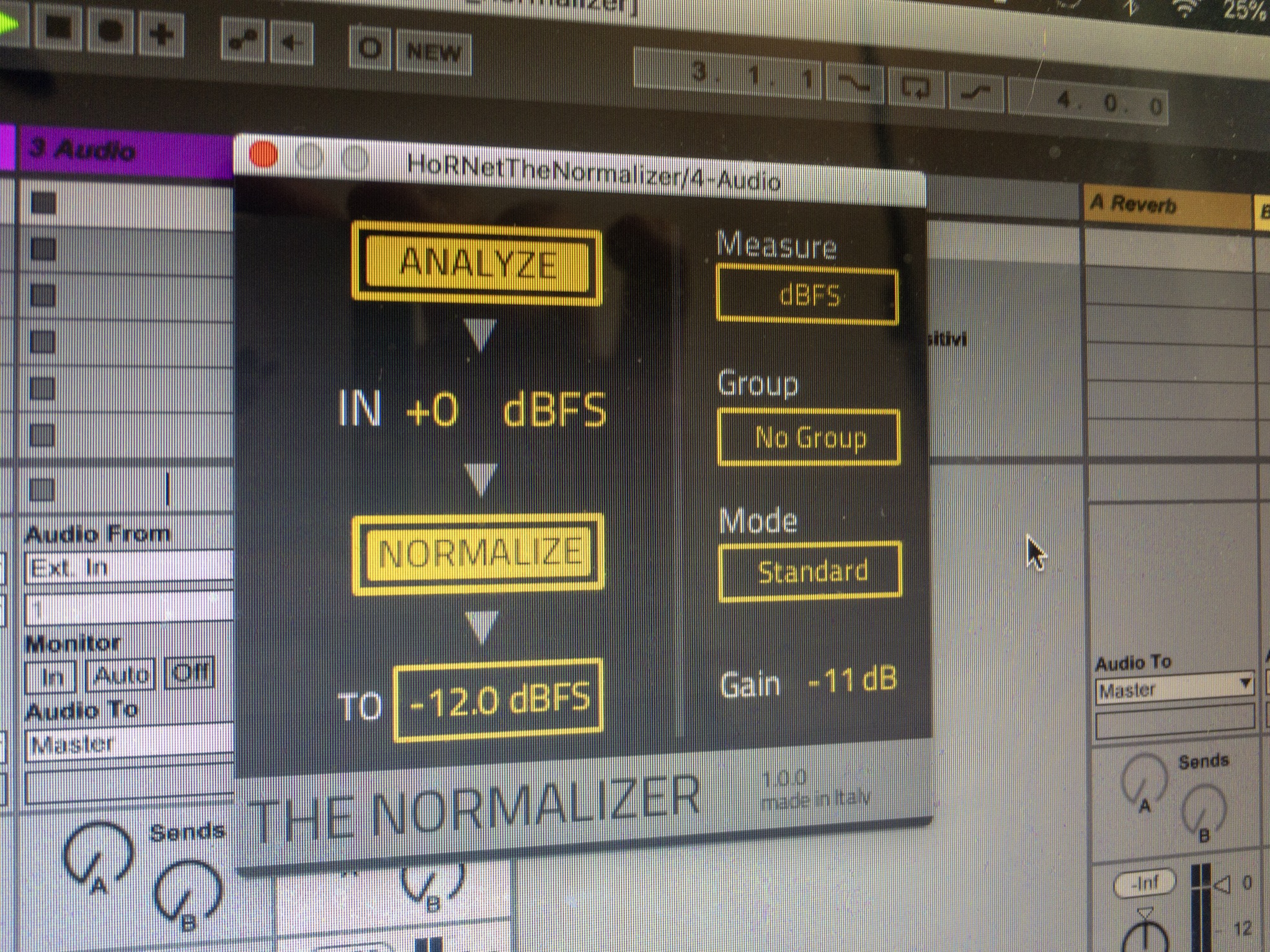HoRNet Plugins 85% off with the code BIGEASTER for the next |
Feature update for the gain normalization tool
We have just updated TheNormalizer, our gain normalization tool, to provide even more efficiency and convenience in your workflow.
TheNormalizer is a gain plugin designed to help you achieve the perfect gain staging in your mix. It’s a powerful tool that automatically adjusts the level of each track and bus, ensuring that your mix maintains a balanced and professional sound without requiring complex manual adjustments. With TheNormalizer, the goal of achieving proper levels across your entire project becomes effortless, allowing you to focus on your creative process instead of worrying about technical details.
This plugin encapsulates our advanced auto-gain technology in a single, intuitive package. Using TheNormalizer, you can automatically gain stage all of your tracks using the innovative grouping function. This feature makes it incredibly simple to manage multiple tracks simultaneously, saving you significant time in large projects. Whether you’re working on a mix with numerous tracks or focusing on a simpler arrangement, TheNormalizer ensures that every element is properly gain staged without needing you to manually adjust each individual track.
Moreover, TheNormalizer lets you normalize your buses to your desired LUFS (Loudness Units Full Scale) level, ensuring that your overall mix adheres to industry-standard loudness requirements. Whether you’re working on a mix for broadcasting, streaming, or CD mastering, this feature ensures that your project meets the necessary loudness levels. Additionally, if you need to meet specific maximum peak specifications for certain platforms, you can normalize to the exact dBFS (decibels relative to full scale) level required, making it a versatile tool for both casual and professional use.
One of the standout features of TheNormalizer is its efficiency in processing. Once the desired gain staging is set, the plugin only uses the CPU power necessary for simple multiplication. This means you can normalize your tracks and buses without putting a strain on your computer’s resources, keeping your sessions running smoothly even when working on complex projects. Unlike some other gain normalization tools, TheNormalizer doesn’t require additional processing power for unnecessary functions. This makes it a lightweight, fast, and reliable plugin in any situation.
Another highly practical function of TheNormalizer is the continuous mode. This feature allows for the continuous adjustment of gain levels, ensuring that the gain amount automatically aligns with the level you set. This mode works similarly to the AutoGain Pro when set with the internal reference. Continuous mode is perfect for dynamic tracks, such as voiceovers, where the loudness may fluctuate. Rather than having to adjust the levels manually every time there’s a change, this mode ensures that the levels stay consistent, making it ideal for voice recording or spoken word projects. The continuous tracking of volume makes your workflow more efficient, saving time in the process of adjusting dynamic levels.
In terms of user experience, TheNormalizer boasts a simple, intuitive interface, which makes it accessible even for those who may not be familiar with complex gain staging techniques. The design of the plugin prioritizes ease of use, with the most important controls clearly laid out so you can adjust parameters quickly. There’s no need to navigate through complex menus or deal with cluttered interfaces—TheNormalizer gives you exactly what you need in one compact window, making it easy for both novice users and seasoned professionals to achieve precise gain control.
The newly updated version 1.3.2 includes important bug fixes that improve the plugin’s overall performance and reliability. Specifically, this version addresses an issue with the audio unit not validating on macOS Ventura. If you’ve experienced trouble getting the plugin to run on macOS Ventura, this update should resolve that issue. Additionally, we’ve fixed a problem with StudioOne reporting an error when using the VST3 version of the plugin on Windows. These fixes ensure that TheNormalizer works seamlessly across various platforms, so you can rely on it no matter what system you’re working on.
This update is completely free for current owners of TheNormalizer. Simply log in to your user area on our website or use HoRNet DoIn, our efficient downloader installer, to access the updated plugin. We believe that the constant improvement of our products is key to providing our users with the best possible experience, and we’re committed to offering regular updates that enhance the usability and performance of our tools.
Whether you’re mixing music, editing podcasts, or mastering for different platforms, TheNormalizer can streamline your process by ensuring that your levels are perfectly balanced. With its ability to adjust levels automatically, maintain consistent loudness, and optimize CPU usage, TheNormalizer is an invaluable asset to any audio production setup. Its user-friendly interface, combined with its advanced features like continuous mode and precise normalization capabilities, make it a standout in the world of audio tools.
If you haven’t already, now is the perfect time to try TheNormalizer and experience the benefits of automatic gain staging in your workflow. This plugin takes the guesswork out of the process, offering you an intuitive solution that helps improve your mixes and tracks with minimal effort. With this latest update, you can now enjoy an even more reliable experience, ensuring that your projects reach their full potential with accurate gain adjustments.
In conclusion, TheNormalizer is an essential tool for anyone serious about achieving optimal gain levels across their tracks and buses. Whether you’re a seasoned engineer or a beginner, this plugin offers you the flexibility and control to streamline your workflow, enhance your mix, and ensure that your final product sounds its best. With its new bug fixes and improvements, TheNormalizer is now even more powerful and efficient than ever before.