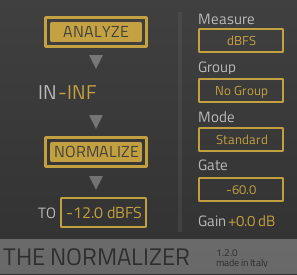HoRNet Plugins 85% off with the code BIGEASTER for the next |
Feature update for the gain normalization tool
We are excited to announce the release of TheNormalizer 1.3.1, the latest update to our gain normalization tool that simplifies and enhances your mixing process. Designed to help audio engineers and producers ensure that their mixes are well-balanced, TheNormalizer offers an automated solution for proper gain staging, ensuring that every track and bus in your project is at the optimal level for a clean and polished sound.
TheNormalizer is a powerful gain plugin built specifically for users who need to achieve consistent and accurate gain staging across all elements of their mix. Gain staging refers to adjusting the levels of individual tracks and buses in a way that prevents distortion, clipping, or loss of dynamic range. Maintaining proper gain staging is crucial for ensuring a professional sound, and TheNormalizer automates this process for you, making it incredibly simple and efficient.
One of the standout features of TheNormalizer is its auto-gain technology. This technology helps you automatically adjust the gain on every track and bus to your desired levels without having to manually tweak each one. The plugin is able to assess the input levels and apply the correct amount of gain or attenuation to ensure that each track is at its optimal volume.
The core benefit of TheNormalizer lies in its ability to automatically stage your gains across tracks and buses. Using its built-in grouping function, you can adjust the gain for multiple tracks at once, which is incredibly time-saving. This is especially useful when working with large projects that contain many similar audio elements, such as drum kits or background vocals. By using the grouping function, you ensure that all tracks in the group are perfectly balanced without having to adjust each one individually.
In addition to gain staging for tracks, TheNormalizer allows you to normalize your buses to a specific LUFS (Loudness Units relative to Full Scale) level. LUFS is a standard measurement of perceived loudness, which is essential for maintaining consistency in your mix. For example, you may want to ensure that your final mix hits a target LUFS value, such as -14 LUFS for streaming platforms or -23 LUFS for broadcast. TheNormalizer makes this process easy by letting you set the LUFS target for each bus and automatically adjusting the levels.
Moreover, TheNormalizer also gives you the ability to normalize to an exact dBFS (Decibels Full Scale) level. This is especially useful for mastering purposes, where you need to ensure that the maximum peak of your track does not exceed a specific dBFS value, such as -0.3 dBFS. By ensuring your mix complies with peak level standards, TheNormalizer helps you achieve a professional-sounding mix that meets industry standards.
One of the most impressive aspects of TheNormalizer is how efficiently it uses your system’s resources. Once the gain staging is set, the plugin operates using minimal CPU power, only applying a simple multiplication to adjust the levels. This means you can use TheNormalizer on a large number of tracks and buses without worrying about slowing down your computer or running into performance issues, even in large projects with many plugins running simultaneously.
Unlike other gain staging tools that can cause unnecessary strain on your CPU, TheNormalizer is optimized to provide the highest level of performance without affecting your computer’s processing power. Whether you’re working on a session with a few tracks or a complex mix with hundreds of elements, you can rely on TheNormalizer to function smoothly without taking up too much processing power.
Another valuable feature of TheNormalizer is its continuous mode, which allows for real-time adjustment of the gain. This mode continuously adjusts the gain to match the level you’ve set, making it ideal for tracks that require gradual volume changes. For instance, if you’re working with a voiceover track or any dynamic performance, continuous mode can ensure that the track remains at a consistent loudness throughout, without needing constant manual adjustments.
Continuous mode works similarly to the AutoGain Pro feature, where the plugin uses an internal reference to automatically adjust the loudness. This is particularly useful for situations where a track’s loudness varies significantly, such as when a speaker’s voice fluctuates in volume or when an instrument’s dynamics need to be smoothed out.
Despite its powerful features, TheNormalizer is incredibly user-friendly. The plugin’s interface is clean, simple, and intuitive, allowing you to make adjustments quickly and efficiently. The controls are easy to understand, with clear readouts for gain levels and other parameters. You can easily adjust the gain for each track, bus, or group, and see real-time updates on the plugin’s VU meter, which provides visual feedback on the changes.
The layout is designed to minimize the number of steps required to make adjustments, ensuring that you can stay focused on your mix without unnecessary distractions. Whether you’re a seasoned audio engineer or just starting out, you’ll find that TheNormalizer’s interface makes the process of gain staging and normalization effortless.
Version 1.3.1 of TheNormalizer introduces several important bug fixes that improve its functionality and compatibility. These updates ensure that the plugin operates even more reliably across a variety of setups and environments.
In the 1.3.1 update, we’ve addressed an issue with the VST3 version of TheNormalizer not being able to load previous session data. This bug has now been fixed, ensuring that you can seamlessly load your old projects without any problems. This update guarantees that you’ll be able to pick up right where you left off, without the risk of losing any settings or adjustments from previous sessions.
We’ve also made improvements to the GUI to address some issues where the interface would become messed up in certain cases. These fixes help ensure that the interface remains visually consistent and clear, even under different operating conditions.
Additionally, we’ve fixed a bug where the GUI would not work correctly on Windows systems when the zoom level was set to 150%. This adjustment makes the plugin more user-friendly, especially for those using high-resolution displays or custom screen scaling settings.
TheNormalizer 1.3.1 is an essential tool for any audio engineer looking to streamline their mixing process and ensure proper gain staging. With its advanced features, including auto-gain technology, LUFS and dBFS normalization, and real-time continuous gain adjustments, TheNormalizer provides the tools you need to keep your mixes professional and polished. Plus, with the latest bug fixes and optimizations, the plugin runs smoothly and efficiently on all systems.
The update is free for current owners of TheNormalizer and can be easily downloaded from the user area or by using HoRNet DoIn, our convenient downloader installer. Whether you’re working on a complex mix or a simple track, TheNormalizer is the ultimate solution for ensuring your mix is properly leveled and ready for the next steps in your production process.