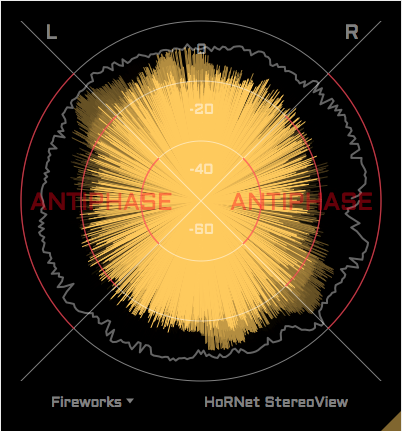HoRNet Plugins 85% off with the code BIGEASTER for the next |
Maintenance release for our stereo phase monitor.
We have just updated StereoView, our free stereo phase monitor that provides essential tools for monitoring and visualizing the stereo image of your tracks. Whether you’re an experienced audio engineer or a budding producer, StereoView offers an intuitive and effective way to keep track of the stereo field, ensuring that your mix sounds great on all systems and devices.
HoRNet StereoView functions primarily as a correlation meter, allowing you to analyze the stereo image of your audio tracks. It helps you see how your left and right channels are behaving in relation to each other, which is crucial for ensuring that your mix is phase-coherent and balanced. The correlation meter shows you whether your stereo channels are in-phase, out-of-phase, or perfectly balanced, which can help you avoid issues when your mix is played on various listening devices.
The plugin’s design is simple and extremely user-friendly, which means that even beginners can immediately understand how to use it. The interface features a “goniometer”, an X-Y graph that takes up the entire screen, visually representing the signal’s intensity in the stereo field. The goniometer acts as a real-time visual guide, making it much easier to interpret the stereo positioning of your tracks. By using this graph, you can ensure that you are making the most of the stereo spectrum without introducing unnecessary phase issues that might degrade the quality of your sound.
One of the unique features of StereoView is its ability to switch between two different views. The default view, which is referred to as “fireworks”, displays each sample as a straight line that starts from the center of the goniometer. These lines move outward as the intensity of the signal increases, providing an immediate visual representation of the stereo spread. This makes it easy to see how wide or narrow the stereo image is at any given moment.
The second view, called “abstract”, creates a more fluid and continuous visual representation of the signal. In this view, each sample in the stereo field is connected to the next, forming a “wire” that stretches across the screen. This helps create a smoother, more continuous look at the stereo image, which can be especially helpful when analyzing complex mixes with multiple instruments.
The ability to switch between these two views allows you to choose the one that best suits your workflow and the type of track you are working on. Whether you prefer the sharp clarity of the fireworks view or the flowing continuity of the abstract view, StereoView ensures that you have the right tool for the job.
In addition to its intuitive design and visual features, StereoView offers great flexibility in terms of its interface. The plugin’s interface can be rescaled as needed, so you can easily adjust its size to fit the space on your screen. Whether you’re working on a smaller laptop screen or a large desktop setup with multiple monitors, StereoView adapts to ensure that you have the most comfortable and efficient workspace. This feature allows you to maintain a seamless workflow without feeling cramped or restricted by a fixed interface size.
A goniometer like HoRNet StereoView is an essential tool for identifying anti-phase issues in your tracks. Anti-phase occurs when two channels of a stereo signal are perfectly out of phase with each other, which can lead to problems when the track is played in mono. In many modern listening environments, such as mobile devices, mono playback is common. This makes it especially important to check for phase issues to ensure that your track sounds good on all types of speakers, including those with mono playback capabilities.
When you have tracks that are out of phase, certain elements may disappear entirely or sound thin and weak. This can happen if stereo elements, like reverb, delay, or panned instruments, are incorrectly aligned in phase. StereoView helps you spot these issues quickly, allowing you to fix them before they become a bigger problem in the final mix. It’s particularly useful when mixing stereo tracks that are meant to sound wide and immersive, as it ensures that the stereo image is clear and that no unwanted phase cancellations are present.
In modern production workflows, where mono compatibility is critical, StereoView proves to be an indispensable tool. By providing a clear visual representation of phase issues, it ensures that your mix will translate well across different playback systems, avoiding common pitfalls in stereo imaging.
The latest version of StereoView, version 1.0.2, is a maintenance release that includes several important bug fixes and stability improvements. One of the key fixes in this release addresses a crash issue when using Logic Pro X 10.5, ensuring that StereoView now runs smoothly within that DAW environment.
As with all HoRNet plugins, the update is free for existing users, so if you already own StereoView, you can download the new version directly from the user area on our website. The update ensures that you continue to get the best performance and functionality out of the plugin, with these recent fixes helping to prevent any potential disruptions during your production process.
In conclusion, HoRNet StereoView is a powerful yet easy-to-use tool that is essential for monitoring the stereo phase of your audio tracks. Its simple design, intuitive interface, and flexible features make it a valuable asset in any producer or engineer’s toolkit. With the ability to easily switch between two visual modes, StereoView provides a clear and immediate understanding of your stereo field, making it easier to spot any phase issues that could affect the overall quality of your mix.
Whether you’re working in mono compatibility, tracking down phase problems, or simply looking for a reliable way to visualize your stereo image, StereoView is the perfect solution. And with the latest update resolving key issues and improving overall stability, there’s never been a better time to use this free plugin to enhance your workflow.
Download the latest version today and ensure that your tracks always sound their best, no matter where they are played.