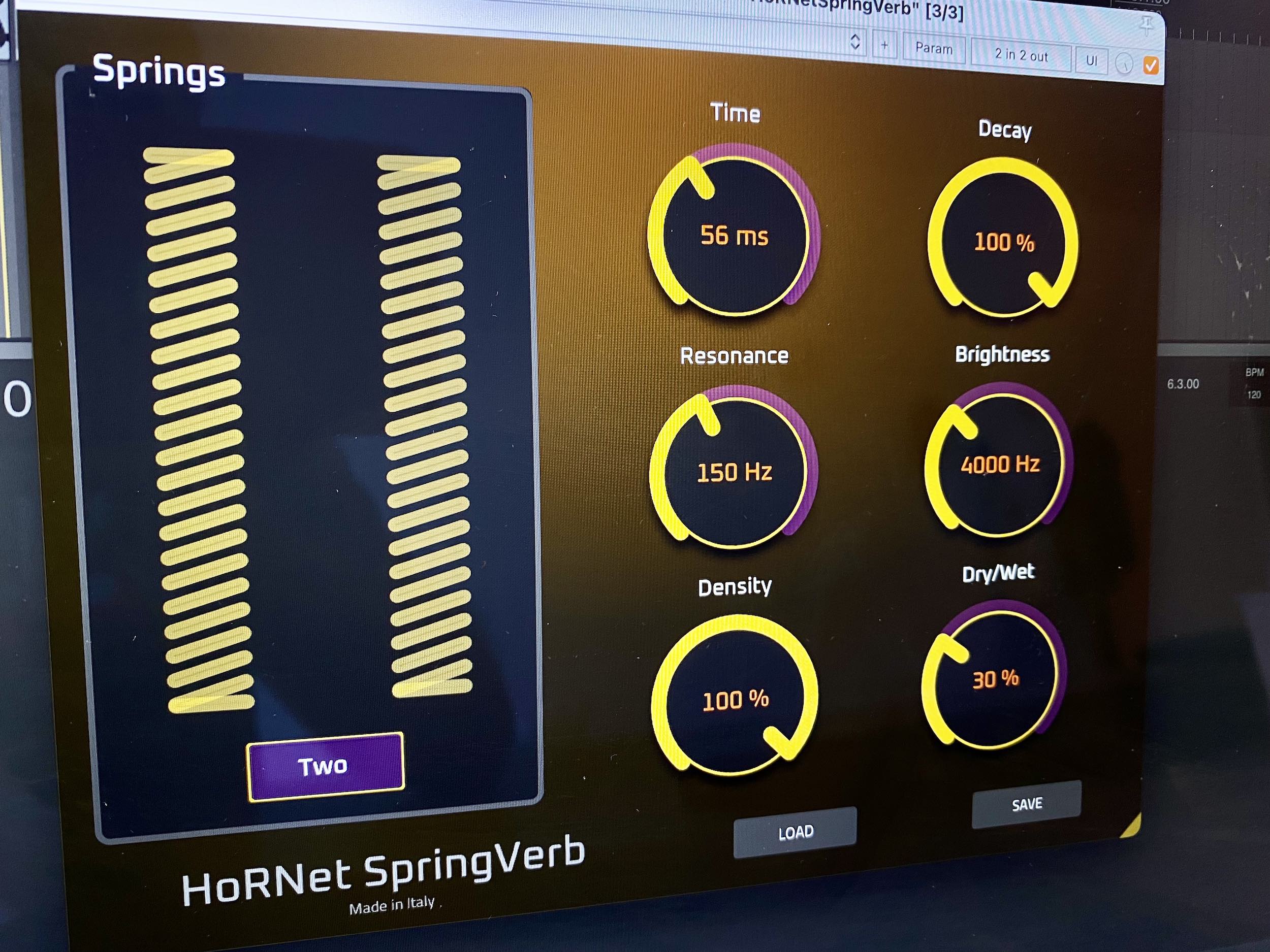HoRNet Plugins 85% off with the code BIGEASTER for the next |
Bugfix for our spring reverb
We have just updated SpringVerb, our spring reverb emulation plugin. This update is part of our continuous efforts to enhance the functionality and user experience of the plugin, ensuring it stays at the forefront of audio processing technology. Whether you are working in a professional studio or at home, SpringVerb is designed to replicate the unique characteristics of a spring reverb in an intuitive and highly customizable way.
SpringVerb is an algorithmic reverb plugin that recreates the physical interactions of a spring reverb, which was traditionally achieved using actual metal springs. By using advanced algorithms, we’ve been able to model these springs digitally, allowing us to offer you the authentic sound of a spring reverb without requiring physical hardware.
Our team of engineers combined cutting-edge research findings with our own innovative approach to ensure SpringVerb behaves just like a real spring reverb. One of the key features of SpringVerb is its level of customizability. Users can adjust every aspect of the springs to create a sound that fits perfectly into their mix. For example, you can modify the intrinsic vibration time of the springs, which directly determines the length of the reverb. The longer the vibration time, the longer the reverb tail. Adjusting this control gives you complete control over the reverb’s character.
Another key control in SpringVerb is the damping of the springs. The damping affects the decay time of the reverb, which is how quickly the sound fades after the initial impulse. A higher damping setting will make the reverb decay more quickly, while a lower setting allows the reverb to linger and create a more expansive sound. The ability to control the damping gives you full flexibility over the way the reverb interacts with the sound, allowing you to go from a smooth, subtle reverb to something more pronounced and dramatic.
In addition to the basic spring settings, SpringVerb also features resonance and brightness controls. The resonance control allows you to alter the self-resonance point of the spring, essentially changing the frequency at which the spring naturally vibrates. This control can be used to fine-tune the reverb’s tonal characteristics, making it more aggressive or mellow, depending on your preferences. The brightness control determines the highest frequency the spring can reach, allowing you to adjust how crisp or warm the reverb sounds. Both of these controls have a significant impact on how the reverb propagates inside the spring, creating a variety of sonic possibilities.
We’ve also added a very useful dry/wet mix control, which lets you blend the dry signal (the original sound) with the wet signal (the reverb). This control allows you to create a mix where the reverb sits perfectly in the background, or, conversely, you can push the reverb to the forefront of the mix for a more pronounced effect. Whether you need subtle ambiance or a dramatic reverb, the dry/wet mix control gives you full flexibility over the balance of dry and wet signals.
Although SpringVerb is focused on spring reverb emulation, we’ve also included a diffusion control. While diffusion is not a specific physical characteristic of spring reverb, it plays a significant role in shaping the reverb sound. The diffusion control helps us to simulate the way sound waves behave in a spring reverb environment. It allows you to create a range of sounds, from lush, smooth reverbs to more metallic and rough textures. This is particularly useful when you want to achieve unique sonic textures or experiment with unconventional reverb sounds.
A standout feature of SpringVerb is its ability to adjust the number of springs used in the reverb. The number of springs you choose significantly influences the reverb’s behavior. With one spring, you get a mono reverb that has a very bouncy sound, ideal for creating vintage effects or emphasizing a more organic feel. When you switch to two springs, the reverb becomes stereo, providing a wider and more immersive effect. If you choose to use three springs, you get a full, shimmering sound with increased depth and spatial presence. This feature allows you to easily tailor the reverb’s character to match the specific needs of your mix.
The new 1.0.3 version of SpringVerb is a feature release that includes several important fixes and improvements. The update resolves a number of issues to ensure a smoother user experience:
We fixed the UI not showing on Apple Silicon Macs when used with Logic Pro. This issue had been causing frustration for users on the latest Mac hardware, but with the update, the SpringVerb UI now loads and functions correctly.
We also fixed the issue of VST3 not working in Reaper on Windows. This fix ensures that users on the Windows platform can now use SpringVerb seamlessly within Reaper, one of the most popular digital audio workstations.
Additionally, we fixed a critical crash issue in the AAX version of the plugin on Windows. This crash was affecting users who were working in Pro Tools with the AAX format, and we’ve now resolved it in this update.
For current users of SpringVerb, the 1.0.3 update is completely free. You can download it through HoRNet DoIn or directly from the user area on our website. If you haven’t tried SpringVerb yet, now is the perfect time to experience this powerful tool and elevate your reverb sounds.
In conclusion, SpringVerb is a versatile and highly customizable plugin that brings the unique sound of spring reverb into the digital world. Whether you’re creating lush atmospheres, metallic effects, or classic bouncy reverbs, SpringVerb offers everything you need to enhance your sound design. With continuous updates and improvements, we’re committed to making sure that SpringVerb remains one of the best tools for anyone working with reverb in their music production.