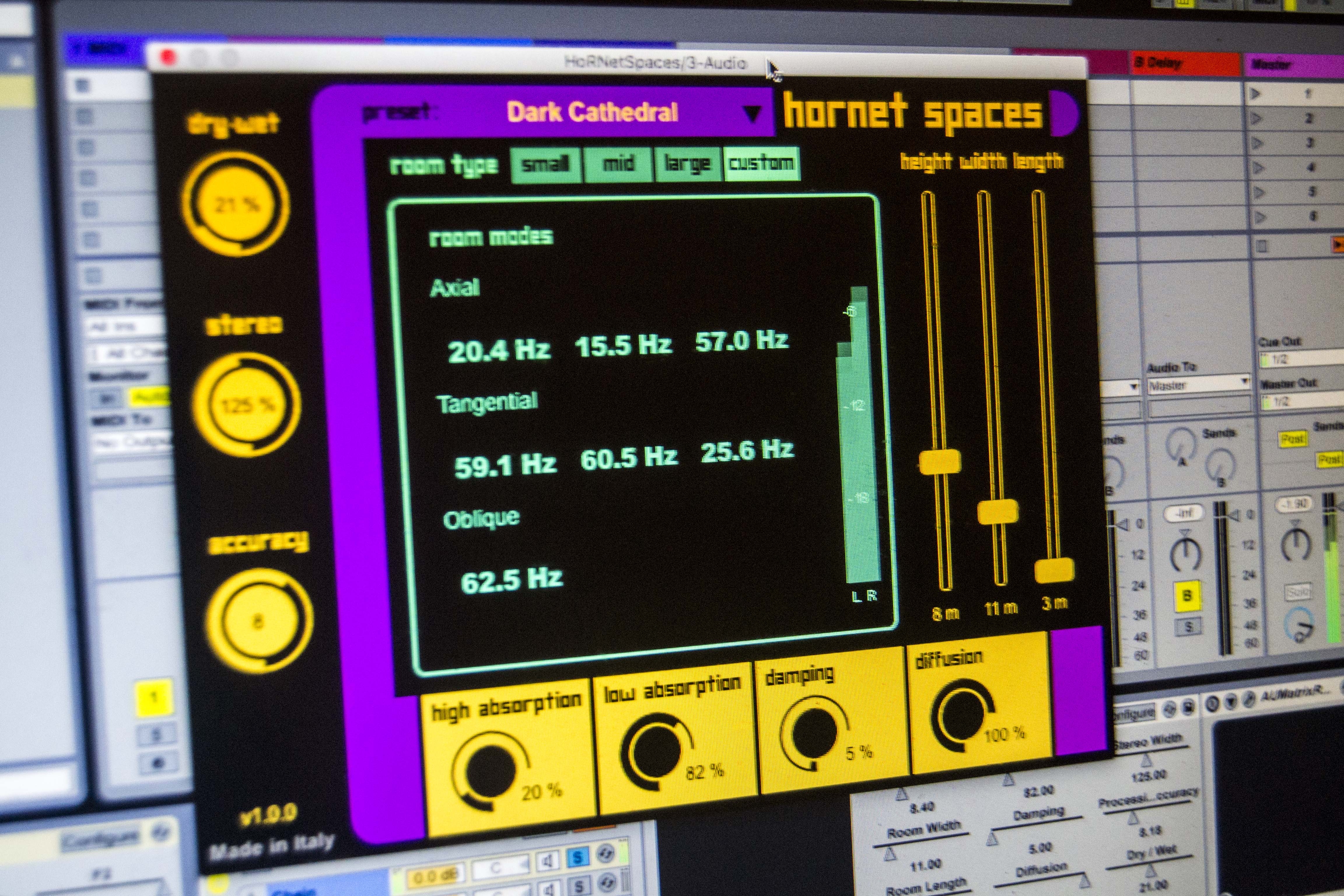HoRNet Plugins 85% off with the code BIGEASTER for the next |
Apple Silicon support for our algorithmic reverb
We have just updated Spaces, our algorithmic reverb, to version 1.2.0, and we’re excited to introduce some significant enhancements that will elevate your reverb experience. Spaces is a powerful algorithmic reverb VST plugin designed to simulate realistic rooms and enclosed spaces with a level of detail that sets it apart from traditional reverb plugins. This update brings new features and improvements to help you create more immersive and accurate reverberation effects in your mixes.
Spaces is unique in that it focuses on simulating a square room with customizable dimensions and proportions, allowing you to design and control the acoustics of the space in great detail. The plugin uses a sophisticated technique known as the “Digital Waveguide Network”, a method that simulates the natural audio reflections that occur inside a closed space. This technique not only models how sound behaves in a room but also calculates how much diffusion results from each reflection, providing a highly accurate reproduction of reverberation in various environments.
The beauty of Spaces lies in its ability to simulate a wide range of rooms, halls, or any enclosed space, with an emphasis on cubic rooms of varying sizes and proportions. When designing a room in Spaces, you can adjust the room’s dimensions using three key parameters: height, width, and length. However, designing the right space for your mix is made even easier with the inclusion of three preset room types, each with fixed proportions that offer good acoustics. These presets—small, mid, and large—are based on the different ratios of height, width, and length, and each preset delivers a unique acoustic signature suitable for a variety of mixing needs.
When you select one of these preset rooms, adjusting the height control automatically adjusts the other two dimensions to match the proportions of the chosen room. This intuitive system ensures that you get consistent and realistic room simulations with minimal effort. While Spaces isn’t meant to be an all-purpose reverb plugin, it focuses on accurately modeling realistic room environments, making it ideal for sound designers and engineers looking to create immersive spaces within their mixes. Whether you need a cozy small room, a spacious mid-sized hall, or an expansive large venue, Spaces gives you the flexibility to craft the perfect acoustic environment.
In addition to the preset rooms, Spaces also features a custom room mode, which allows you to design your own space from scratch. Using the three sliders for height, width, and length, you can experiment with different room dimensions to create a space that perfectly fits your project. The size of the room you design plays a crucial role in determining the room modes, which are the frequencies where the room resonates. These modes are responsible for creating the unique reverb sound of each space. In the plugin’s central display, you can see the main frequencies of these modes—axial, tangential, and oblique—providing you with insight into how the room will behave acoustically.
Another key feature of Spaces is the ability to adjust the diffusion of the room. Diffusion refers to the way sound reflects and scatters inside the room. A room that is empty will produce less diffusion compared to a room filled with furniture, curtains, or other soft surfaces. This added control allows you to design spaces with varying degrees of acoustic texture, ranging from a highly reflective, echoey bathroom to a lush, reverberant concert hall. With the diffusion control, you can fine-tune how sound interacts with the room’s surfaces and how the reflections behave over time.
Reverb time, a key component of any reverb effect, often varies across different frequency ranges because certain frequencies reflect differently in a room. For example, low frequencies tend to linger longer, while high frequencies are absorbed more quickly. To address this, Spaces provides high absorption and low absorption controls that allow you to adjust the reverb tail for specific frequency ranges. This lets you create a more realistic reverb effect that matches the acoustic properties of the room you’re simulating. By fine-tuning the absorption settings, you can ensure that the reverb behaves in a way that mimics the natural reverberation you’d hear in real-world environments.
The latest release, version 1.2.0, includes several significant improvements that enhance the plugin’s overall performance and usability. Here are some of the key updates:
Apple Silicon native support: With this update, Spaces now runs natively on Apple Silicon chips, ensuring optimal performance on the latest Mac hardware. This is a crucial update for users working on newer Mac systems, as it guarantees faster processing and more efficient use of system resources.
Improved sound when changing room size: We’ve fine-tuned the sound quality when adjusting the room size. This update ensures smoother transitions and more accurate reverb effects as you modify the room’s dimensions, providing a more realistic and natural-sounding result.
32-bit support removed: To keep the plugin streamlined and efficient, we have removed 32-bit support. This move allows us to focus on 64-bit processing, which provides better performance and stability, especially on modern systems.
As always, the update is available for free to all existing owners of Spaces. You can download the new version from the HoRNet DoIn application or by visiting the “my account” page on our website. We encourage all users to update to this latest version to take advantage of the improved performance and new features.
In summary, Spaces is a highly specialized and powerful algorithmic reverb plugin designed to help you create realistic acoustic spaces for your music and sound design projects. With its customizable room sizes, diffusion controls, and absorption settings, it offers a level of flexibility that sets it apart from other reverb plugins on the market. The latest update, version 1.2.0, brings significant improvements, including Apple Silicon support, better room size adjustments, and the removal of 32-bit support for better performance. If you’re looking to create natural-sounding room simulations and more immersive reverb effects, Spaces is the ideal tool for the job.