HoRNet Plugins 85% off with the code BIGEASTER for the next |
We are thrilled to announce the release of the latest update to Multicomp Plus MK2, our highly versatile and powerful multi-utility tool designed to significantly enhance your audio production experience. The new version 2.0.4 is a maintenance release that brings several important improvements and fixes, ensuring the plugin continues to perform at its best and […]
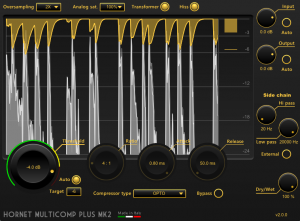
We are thrilled to announce the release of the latest update to Multicomp Plus MK2, our highly versatile and powerful multi-utility tool designed to significantly enhance your audio production experience. The new version 2.0.4 is a maintenance release that brings several important improvements and fixes, ensuring the plugin continues to perform at its best and deliver an exceptional user experience. Whether you’re a professional audio engineer, a music producer, or an enthusiast working on your next project, this update is packed with enhancements to make your workflow smoother, faster, and more efficient.
One of the most significant highlights of this update is the fix for a random crash that occurred when using the plugin with Reaper and Studio One on Mac systems. This issue had been causing unexpected crashes during important sessions, leading to potential interruptions and frustration for users. With this update, the issue has been fully resolved, ensuring a much smoother and more stable experience for all users working with these Digital Audio Workstations (DAWs). This fix is crucial for professionals who rely on the plugin for demanding tasks, as it guarantees that you can work seamlessly without the fear of sudden crashes disrupting your progress. Whether you’re in the middle of a crucial mix session, editing intricate details, or experimenting with new sounds, this update provides the reliability and stability that you need.
In addition to the crash fix, this update introduces a highly requested feature: a new threshold line in the compressor display. This new addition makes it much easier for users to visualize and adjust their compression settings with greater precision. The threshold line now gives users a clear visual representation of where the compression begins to take effect. It simplifies the process of controlling dynamics and compression, ensuring that users have better control over how their sound evolves. By adding this threshold line, Multicomp Plus MK2 enhances both the functionality and usability of the plugin, allowing for more intuitive and accurate adjustments.
This addition not only makes adjusting the compression threshold more intuitive but also provides a more granular view of the dynamics being shaped. It ensures that you can see exactly how the compressor is interacting with your audio in real-time, providing greater precision in tailoring your sound. Whether you’re adjusting gentle compression for subtle dynamics control or heavy compression for more aggressive sound shaping, this new feature provides a visual reference that enhances the entire mixing process.
Another major update in Multicomp Plus MK2 version 2.0.4 is the complete redesign of the waveform and compression display. This visual overhaul has been carefully crafted to optimize performance and make the plugin more user-friendly. The new design reduces the CPU usage, making the plugin run more efficiently, even when working with larger projects or multiple tracks. This means that you can continue to use Multicomp Plus MK2 without worrying about slowdowns or performance issues, ensuring that your creative flow remains uninterrupted. Whether you’re working on complex projects with multiple instances of the plugin or handling multiple tracks, the updated display and optimized performance make this plugin even more efficient, allowing you to focus on what matters most: the music.
The redesigned display isn’t just about performance improvements – it’s also about improving the overall user experience. With cleaner visuals and more intuitive navigation, the updated display makes it easier to analyze and adjust your compression settings at a glance. The waveform now offers clearer insight into the audio dynamics, allowing users to spot the effects of compression more easily, leading to better-informed adjustments. The design update is an important step toward ensuring that the plugin not only works flawlessly but also looks and feels intuitive. As a result, Multicomp Plus MK2 becomes more of an extension of your creative workflow, giving you tools that are both powerful and easy to use.
Multicomp Plus MK2 is built to offer much more than just compression. As a multi-utility tool, it integrates several processing features into one cohesive plugin. From dynamic control and equalization to saturation and more, this plugin provides a wide array of features designed to enhance your sound. This release ensures that all those features continue to work efficiently and effectively, helping you refine your mixes, masters, and sound design with precision and ease. Whether you’re using it for its multiband compression, its limiting capabilities, or its ability to enhance the sonic characteristics of your tracks, Multicomp Plus MK2 remains an essential tool for anyone serious about audio production.
As with all our updates, Multicomp Plus MK2 version 2.0.4 is available free of charge to all existing owners of the plugin. We believe in offering ongoing support and improvements to our users, and this update is no exception. We want to ensure that you always have access to the latest and most powerful tools in the industry, and this maintenance release is part of our ongoing commitment to delivering the best possible experience. If you haven’t already, simply head over to your user area on our website to download the latest version of the plugin. We highly encourage all users to update to this new version in order to take full advantage of the performance improvements, bug fixes, and new features.
The Multicomp Plus MK2 continues to be a crucial tool for any serious audio engineer, producer, or musician. This plugin is packed with a wide range of utilities designed to give you complete control over your audio dynamics, from compression to EQ, saturation, and more. The multiband compression capabilities and the array of customization options make it an essential tool for shaping and sculpting your sound to perfection. With this maintenance release, the plugin remains reliable, efficient, and incredibly powerful, making it an integral part of your production workflow.
In conclusion, Multicomp Plus MK2 version 2.0.4 not only resolves critical issues such as the random crashes on Mac systems but also introduces several valuable features that further enhance the plugin’s performance and usability. The threshold line addition makes compression adjustments easier and more precise, while the redesigned waveform and compression display reduce CPU usage and improve the overall user experience. With this update, you can confidently continue using Multicomp Plus MK2 across multiple tracks and projects, knowing that the plugin will perform reliably and efficiently.
Whether you’re mixing a complex multitrack session, mastering your latest creation, or simply experimenting with new ideas, this update ensures that Multicomp Plus MK2 remains an indispensable tool in your audio production arsenal. Don’t miss out on the improvements that come with this update – download it today from your user area and keep your creative process flowing without interruption.