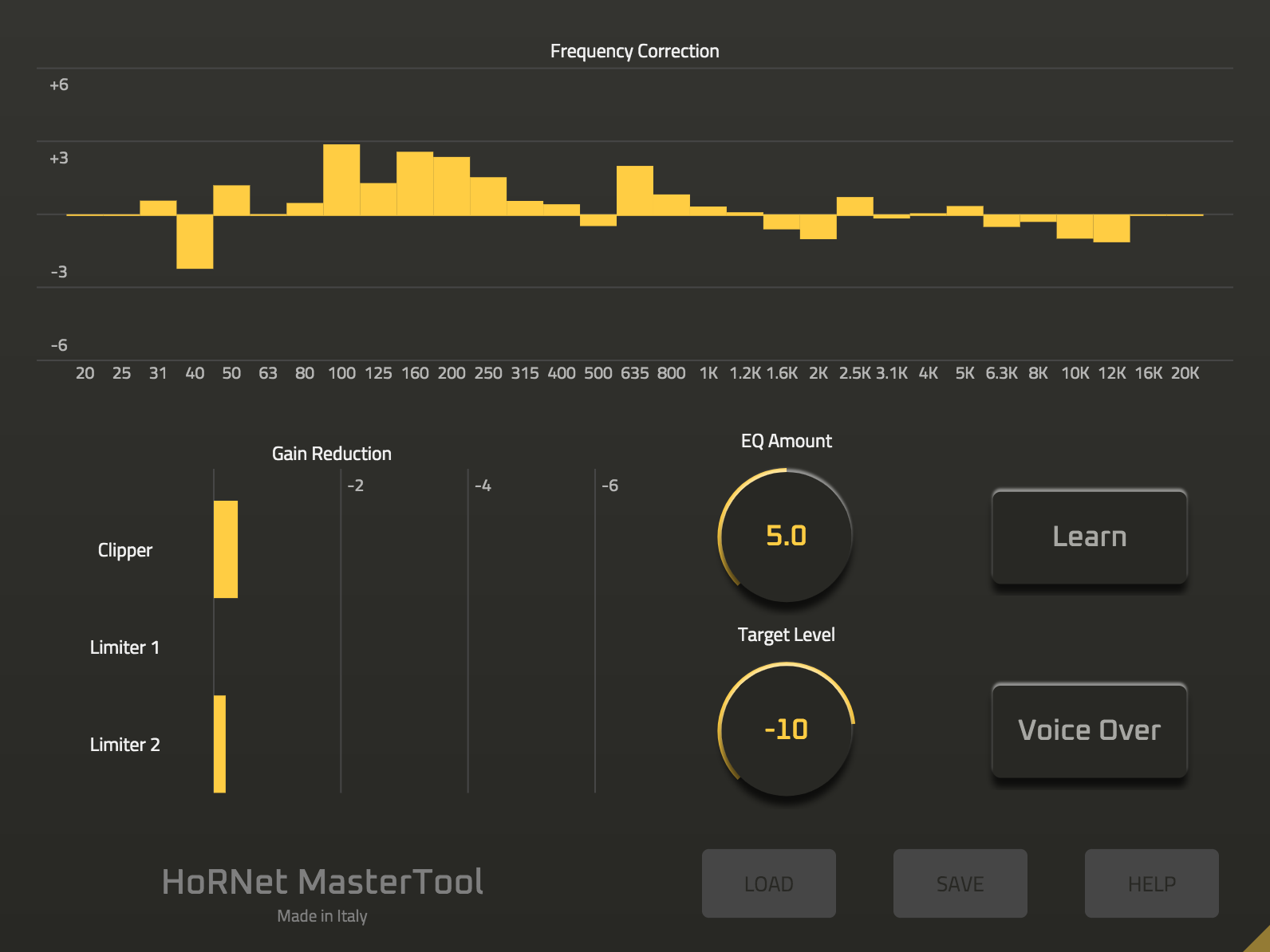HoRNet Plugins 85% off with the code BIGEASTER for the next |
Bugfix update for the automatic mastering tool
We have just updated HoRNet MasterTool, the automatic mastering tool designed to give your tracks a professional, polished finish with minimal effort.
HoRNet MasterTool is an advanced sound processor that functions as an automatic mastering solution. It acts like an auto mastering robot, helping you achieve that professional final touch without requiring extensive technical knowledge or manual intervention. Whether you are a seasoned producer or someone who just needs a quick way to polish your tracks, MasterTool is designed to adapt seamlessly to various genres and styles of music.
Thanks to our proprietary advanced algorithms and smart intelligence, MasterTool is capable of automatically analyzing your track and applying the necessary adjustments to improve its overall sound quality. The plugin is flexible enough to handle a wide range of audio content, from full-fledged music productions to voiceovers, podcasts, and other spoken word formats. No matter what audio you’re working with, MasterTool provides the tools to help you bring out the best in your mix, giving it a clear and professional finish.
One of the standout features of HoRNet MasterTool is its ability to analyze the frequency spectrum of your track and fix any imbalances. Using our frequency unmasking algorithm, the plugin scans your mix and corrects any issues that might be causing certain frequencies to clash with one another, resulting in a cleaner and more defined sound. This is particularly useful for tracks where the bass and treble may be fighting for space in the mix, or when vocals or other key elements get buried under excess low-end or muddiness.
Once the frequency spectrum has been addressed, MasterTool continues its processing by analyzing the dynamic content of your track. This means it looks at how the volume levels change over time, identifying areas where compression or other dynamic processing might be necessary. By evaluating the track’s dynamics, the plugin ensures that it can adapt its processing to the track’s unique energy and vibe, creating a balanced and coherent final sound.
The next step in MasterTool’s process involves feedback from our coherence meter algorithm, which plays a crucial role in setting the right amount of clipper and limiter for your track. The clipper and limiters are responsible for managing the overall loudness of your audio while ensuring that it doesn’t clip, distort, or lose clarity.
The first clipper and limiter work together to trim any peaks effectively, boosting the overall loudness of the track. This is important because many tracks, particularly in modern music genres, require a certain level of loudness to sound impactful on various playback systems. However, simply turning up the volume isn’t enough – the audio also needs to maintain clarity and definition at high volumes. By using the clipper to trim the peaks and the limiter to control the overall dynamic range, MasterTool ensures that the audio stays loud and clear without distortion.
Once this initial phase of dynamic processing is complete, MasterTool applies a second, more refined limiter to give your track that final, polished finish. This second limiter helps to fine-tune the track’s loudness to the exact level you specify, making sure that your track reaches the perfect volume without pushing it too far. The result is a master that not only sounds loud but is also transparent, with no unwanted distortion or pumping effects.
When you first load HoRNet MasterTool, the plugin initiates a learning process to analyze your track’s audio characteristics. This is a crucial step because it allows MasterTool to gain an understanding of the dynamics and frequency content of your track before it starts applying any processing. To start this process, simply press the “Learn” button in the plugin’s interface, and the plugin will begin its analysis.
During this phase, MasterTool listens to the track and builds an understanding of how the sound is structured. It looks at the frequency balance, dynamic range, and other aspects of the track to gather data. This analysis provides a baseline for all subsequent processing, ensuring that the adjustments made are appropriate for your specific track. Once the learning process is complete, simply press the “Learn” button again to stop the analysis, and the plugin will begin applying its adjustments based on the gathered data.
One of the most powerful features of MasterTool is its ability to adapt to changes in real-time. Any adjustments you make to the plugin’s settings will prompt a re-evaluation of the entire algorithm. This means that as you tweak the parameters of the plugin, the processing will update dynamically, allowing for real-time adjustments. Whether you are experimenting with different loudness levels, tweaking the amount of compression, or adjusting the tonal balance, MasterTool will continuously adjust its processing to maintain optimal results throughout the track.
This real-time adaptation ensures that you don’t need to go through the entire learning process again every time you make a change. It gives you the flexibility to make changes on the fly and hear immediate results, streamlining your workflow and making it easier to get the sound you want.
The latest version of HoRNet MasterTool, 1.0.1, is a maintenance release that addresses a number of bugs and enhances the overall performance of the plugin. Some key improvements in this update include:
Fixed random crashes when exiting “learn” mode – This ensures a smoother experience when interacting with the plugin, reducing frustration.
Fixed issue with the learn dialog – In some DAWs, the learn dialog would not close properly. This has been fixed in the latest release.
Improved GUI smoothness and removed freezes – The user interface has been optimized to ensure a smoother and more responsive experience.
Improved loudness model computing performances – The loudness model now runs more efficiently, resulting in faster processing times and more accurate results.
Fixed “Help” button not working – The help button has been fixed, making it easier to access support documentation.
The update is free for existing owners of HoRNet MasterTool, and can be downloaded directly from the user area.
HoRNet MasterTool is a powerful, automatic mastering tool designed to simplify the mastering process while delivering professional-grade results. Whether you’re a seasoned producer looking for a quick and easy way to finalize your tracks or someone new to music production looking for a reliable tool to give your work a professional touch, MasterTool is the perfect solution. With its advanced algorithms, real-time adaptation, and simple workflow, it’s an invaluable tool for musicians, producers, and engineers alike.
This 1.0.1 update only enhances the already powerful capabilities of the plugin, making it more stable, efficient, and user-friendly. Download the update today and continue to take your audio productions to the next level.