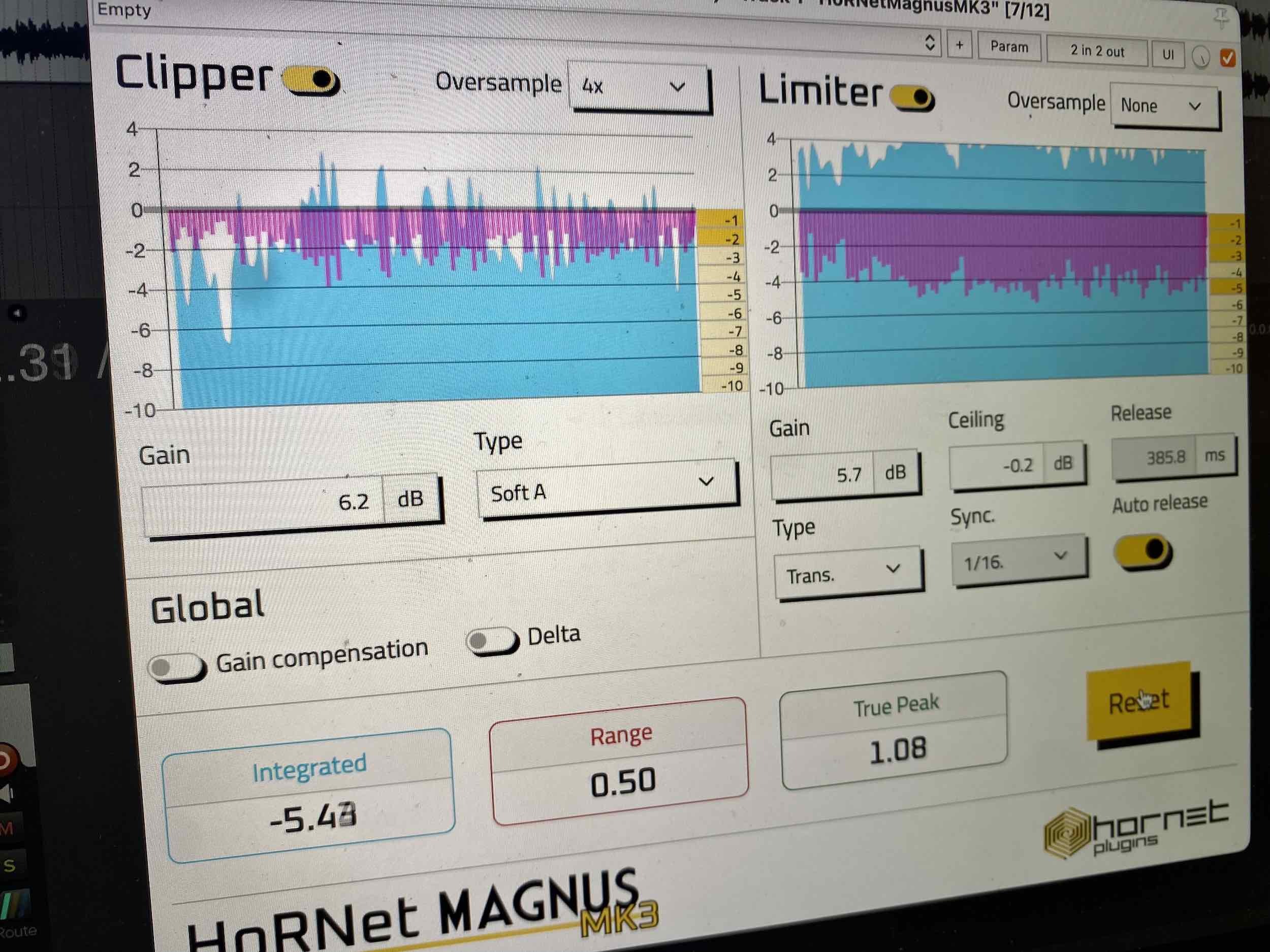HoRNet Plugins 85% off with the code BIGEASTER for the next |
Bugfix update for our popular plugin designed for achieving the perfect balance of loudness and clarity in your mix and mastering
We at HoRNet Plugins are excited to announce the release of HoRNet Magnus MK3 v1.1.0, the latest update to our highly acclaimed plugin designed to help you achieve the perfect balance of loudness and clarity in your mixing and mastering process. As always, we strive to provide you with powerful, reliable tools that elevate the quality of your audio productions, and this new version of Magnus MK3 brings several important enhancements and fixes that will improve your overall experience.
Added Limiter Lookahead: One of the standout features of this update is the limiter lookahead function. This addition enables you to introduce a small amount of lookahead time before the limiter engages, allowing for more precise control over transients. By analyzing the signal slightly before it reaches the threshold, the limiter can anticipate peaks and apply compression more smoothly. This is especially useful for tracks with sharp, fast transients, like drums or percussive elements, ensuring that your mix remains tight and transparent while still maintaining maximum loudness.
Fixed UI Resize Issue on Windows with Zoom Factor Greater than 100%: We’ve fixed a long-standing issue that caused the user interface (UI) to appear incorrectly scaled when the Windows zoom factor was set to greater than 100%. If you’ve ever experienced difficulty in navigating the plugin on higher DPI settings, you’ll be happy to know that this issue has been resolved in v1.1.0. The interface now resizes properly, ensuring that you can use the plugin comfortably, no matter the screen resolution or zoom setting.
Fixed Various Crash Issues with Oversampling in Cubase, WaveLab, and ProTools: In this release, we’ve focused on improving stability across different DAWs. Some users had reported crash issues related to the oversampling feature in Cubase, WaveLab, and ProTools. We’ve addressed these issues in the latest update, so you can expect smoother performance when using oversampling to achieve a more transparent and high-quality sound.
Removed VST 2.4 Support: As part of our ongoing effort to improve plugin compatibility and performance, VST 2.4 support has been removed in this update. While this may not impact most users, it’s important to note that we are focusing on newer standards and platforms to ensure future-proof functionality and better overall performance. If you are still using VST 2.4, we recommend updating your DAW and plugin setup to support newer formats like VST 3.
This update is packed with features that will help you achieve the best possible results in your mixing and mastering. The limiter lookahead feature will give you more control over your dynamics, while the UI fix ensures that you can work efficiently with HoRNet Magnus MK3 on high-DPI screens. Additionally, the crash fixes and the removal of outdated plugin support ensure that you’re working with a stable, future-ready tool.
HoRNet Magnus MK3 v1.1.0 is free for all current owners of the plugin. To download the update, simply log into your user area on the HoRNet website, or use the HoRNet DoIn downloader/installer for a quick and easy update process. If you haven’t already experienced the powerful performance of HoRNet Magnus MK3, now is the perfect time to take advantage of the improvements in this new version.
We are committed to continuously improving our products and providing our users with the best possible experience. As always, we appreciate your support and feedback as we continue to develop and refine our plugins.