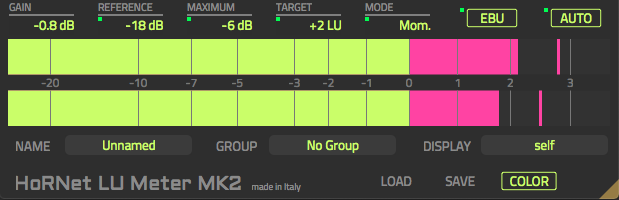HoRNet Plugins 85% off with the code BIGEASTER for the next |
Feature update for the LU Meter with auto gain staging
We have just released an exciting update for LUMeter MK2, the LU Meter with automatic gain staging. This update brings even more functionality and flexibility to an already powerful tool that enhances your mixing and gain staging workflow.
The HoRNet LUMeter MK2 is a digital loudness meter designed to provide precise and accurate loudness measurements for both individual tracks and full mixes. With the addition of the auto gain staging feature, it automatically adjusts the gain to keep your audio at the ideal loudness level, ensuring that your tracks are consistently balanced and polished.
One of the most notable features of the LUMeter MK2 is its integration of Loudness Units (LU), which are based on human auditory perception. Unlike traditional peak meters that measure only the peak level of a signal, LU is designed to reflect how the human ear perceives loudness, which makes it a much more accurate method for evaluating audio levels. Different frequencies at the same volume can have very different perceived loudness levels, and LUMeter MK2 compensates for this, providing you with more reliable readings that align with how we hear sound.
The plugin has been carefully engineered to follow the EBU R128 loudness standard, which is widely used in the broadcasting industry. This ensures that your audio levels adhere to industry norms, making it easier to create mixes that translate well across different listening environments. The LUMeter MK2 offers three different types of loudness measurements: momentary, short-term, and integrated. Each type of reading serves a specific purpose in the mixing process, giving you a comprehensive understanding of how your mix is performing at any given moment.
The momentary loudness reading provides an instantaneous view of the audio’s loudness, offering real-time feedback on quick changes in the signal. The short-term loudness reading gives you a longer, more stable view of the signal’s overall level, while the integrated reading calculates the average loudness over time. These three measurements are incredibly useful when mixing, as they allow you to understand not only the peak loudness but also the consistency of the signal throughout your track.
One of the standout features of LUMeter MK2 is the auto gain function. This innovative algorithm automatically adjusts the gain of your track to maintain a consistent loudness level, ensuring that your mix remains balanced. When enabled, this function dynamically monitors the loudness of your audio and adjusts the gain accordingly to keep it within the desired LU level, eliminating the need for manual gain adjustments. This can save you significant time and effort during the mixing process and ensure that your tracks maintain a professional, polished sound.
The automatic gain staging in LUMeter MK2 helps prevent issues related to distortion or clipping that can arise when tracks are too loud or too quiet. While traditional peak meters only track the highest point of a signal, LUMeter MK2 uses loudness units, which are more closely aligned with how we hear sound, to ensure a more accurate and effective gain adjustment. By keeping the loudness consistent throughout your mix, you can be confident that your tracks will sound great no matter what playback system they’re being heard on.
However, it’s important to note that when using the auto gain function, there may be instances where the peak level exceeds 0 dBFS. To address this, the LUMeter MK2 includes a safety feature called peak protection. When the plugin detects that peaks are rising above the set safety level, it automatically adjusts the gain to prevent clipping and distortion. This is particularly useful when working with transient-heavy sounds that might cause the audio to occasionally peak above the maximum level. With peak protection enabled, you can be sure that your audio will stay clean and free from unwanted distortion, even when using aggressive processing techniques.
Another feature that sets LUMeter MK2 apart from other loudness meters is its flexibility in calibration. The plugin comes pre-calibrated to -18 LUFS (Loudness Units Full Scale) by default, which is a common reference level used in the industry. However, you can easily adjust this reference to suit your specific needs, whether you are working on a track for a commercial release, a broadcast, or a live performance. By adjusting the reference level, you can optimize the loudness of your mix for different platforms and ensure that it meets the required loudness standards for each environment.
In addition to its auto gain and metering functions, LUMeter MK2 also offers powerful grouping capabilities. This allows you to group multiple instances of the plugin together, making it easier to manage the gain settings across your entire project. Whether you’re working on a large session with many tracks or a simple two-track mix, you can use the grouping feature to ensure that all of your tracks are balanced and have the correct loudness levels. By linking the gain settings across multiple tracks, you can save time and effort when adjusting your levels, ensuring that your mix remains consistent from start to finish.
The LUMeter MK2 also features a redesigned and resizable graphical user interface (GUI) that makes it easier to use and more intuitive. The sleek and modern design offers clear, easily readable meters, allowing you to keep track of your loudness levels with minimal effort. The resizable interface ensures that you can customize the meter to fit your workspace, whether you’re using a large display or a smaller screen. This improved GUI enhances your overall experience, making it easier to navigate and use the plugin in your workflow.
The latest update to LUMeter MK2, version 2.1.1, is a maintenance release that includes several bug fixes and performance improvements. One of the most notable changes in this update is a fix for an issue with Logic Pro 10.7, where the auto button would not function correctly. Additionally, the group name now updates correctly in some DAWs, and other minor bugs have been addressed to ensure a smoother user experience.
The update is free for existing users of the plugin and can be downloaded directly from the user area on the HoRNet website or through the HoRNet DoIn, the automatic downloader/installer.
Overall, LUMeter MK2 is an essential tool for anyone looking to take control of their gain staging and loudness management. Whether you’re working on a single track or a full mix, this plugin provides the precision and flexibility you need to ensure that your audio sounds professional and balanced. With its auto gain feature, peak protection, and comprehensive loudness measurements, LUMeter MK2 is a must-have for any serious producer or engineer.