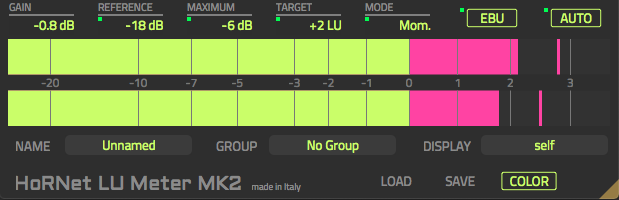HoRNet Plugins 85% off with the code BIGEASTER for the next |
Feature update for the LU Meter with auto gain staging
We’ve just rolled out an update for LUMeter MK2, our LU Meter with automatic gain staging.
The HoRNet LUMeter MK2 is a digital loudness meter that features automatic gain staging and grouping capabilities. With its revamped, resizable interface, this tool streamlines your gain staging and mixing process, making it smarter and more efficient.
The LUMeter MK2 measures sound in Loudness Units (LU), a system that mirrors human hearing. By accounting for how different frequencies are perceived at the same volume, the meter ensures that you get precise and reliable readings, leading to more informed and confident mixing decisions.
It offers momentary, short-term, and integrated loudness measurements based on the EBU R128 standard. Additionally, the built-in auto gain feature helps keep your signal at a consistent LU level throughout the mix, ensuring an even loudness distribution.
For added flexibility, LUMeter MK2 allows you to apply the auto gain and loudness metering using the EBU standard, which combines all channels into one reading, or you can opt for a non-standard mode to manage channels individually for more tailored control.
Since the meter focuses on loudness, there may be occasional peaks above 0 dBFS when using auto gain. To prevent this, we’ve integrated a peak protection feature. If peaks exceed the defined safety threshold, the plugin automatically reduces the gain, ensuring your peaks remain below the set limit and avoiding any distortion.
The default calibration is set to -18 LUFS (Loudness Units Full Scale), but you can easily adjust this to suit your needs. This flexibility helps you accurately assess the loudness of your entire mix or individual tracks, allowing for faster and more precise mixing decisions.
LUMeter MK2 also incorporates our advanced “auto gain” algorithm, which adjusts the gain of your track to match the target level you set, saving you time while delivering consistent and professional results.
Version 2.1.0 brings several new features and fixes, including:
This update is free for existing users and can be downloaded from the user area.