HoRNet Plugins 85% off with the code BIGEASTER for the next |
HoRNet CLMS solves the “loudness deception” issue by maintaining a constant perceived loudness during mixing, ensuring you can mix more accurately. The human ear perceives frequencies differently at various loudness levels, which can lead to misjudgments during mastering and mixing. When you apply effects like an equalizer or compressor, the signal level often changes significantly, […]
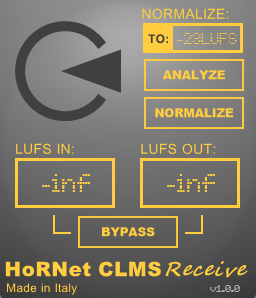
HoRNet CLMS solves the “loudness deception” issue by maintaining a constant perceived loudness during mixing, ensuring you can mix more accurately.
The human ear perceives frequencies differently at various loudness levels, which can lead to misjudgments during mastering and mixing. When you apply effects like an equalizer or compressor, the signal level often changes significantly, potentially causing incorrect mixing decisions.
HoRNet CLMS keeps the loudness level constant throughout monitoring, allowing you to focus solely on the mix without worrying about shifts in loudness.
CLMS uses the concept of Loudness Units (LU) and includes two separate plugins. First, HoRNetCLMS_Send reads the LU level of the track before processing. Then, HoRNetCLMS_Receive, which you usually place last in the master chain, adjusts the gain to match the LU reading from the sender, ensuring consistent loudness.
CLMS operates with a simple mechanism. HoRNetCLMS_Send reads and stores the LU level of the track in a shared memory area. HoRNetCLMS_Receive retrieves that value, calculates the difference between its input LU level and the one stored by the sender, and adjusts the gain to keep the output at the same LU level.
You can insert as many HoRNetCLMS_Send plugins as needed for your session. The plugin features a button that activates communication between the sender and receiver. However, only one sender can interact with the receiver at a time, making the communication exclusive.
We also included a LUFS normalization utility in HoRNetCLMS_Receive. You can set the target level by clicking on the text box and then selecting the “analyze” button. The plugin measures the average LU level of the track. Once it finishes the analysis, you can enable the “normalize” button to automatically adjust the gain and make the track as loud as needed.
We have updated HoRNet CLMS to v1.0.1, a bugfix release that includes:
The update is free for current owners of the plugin and can be downloaded from the user area.