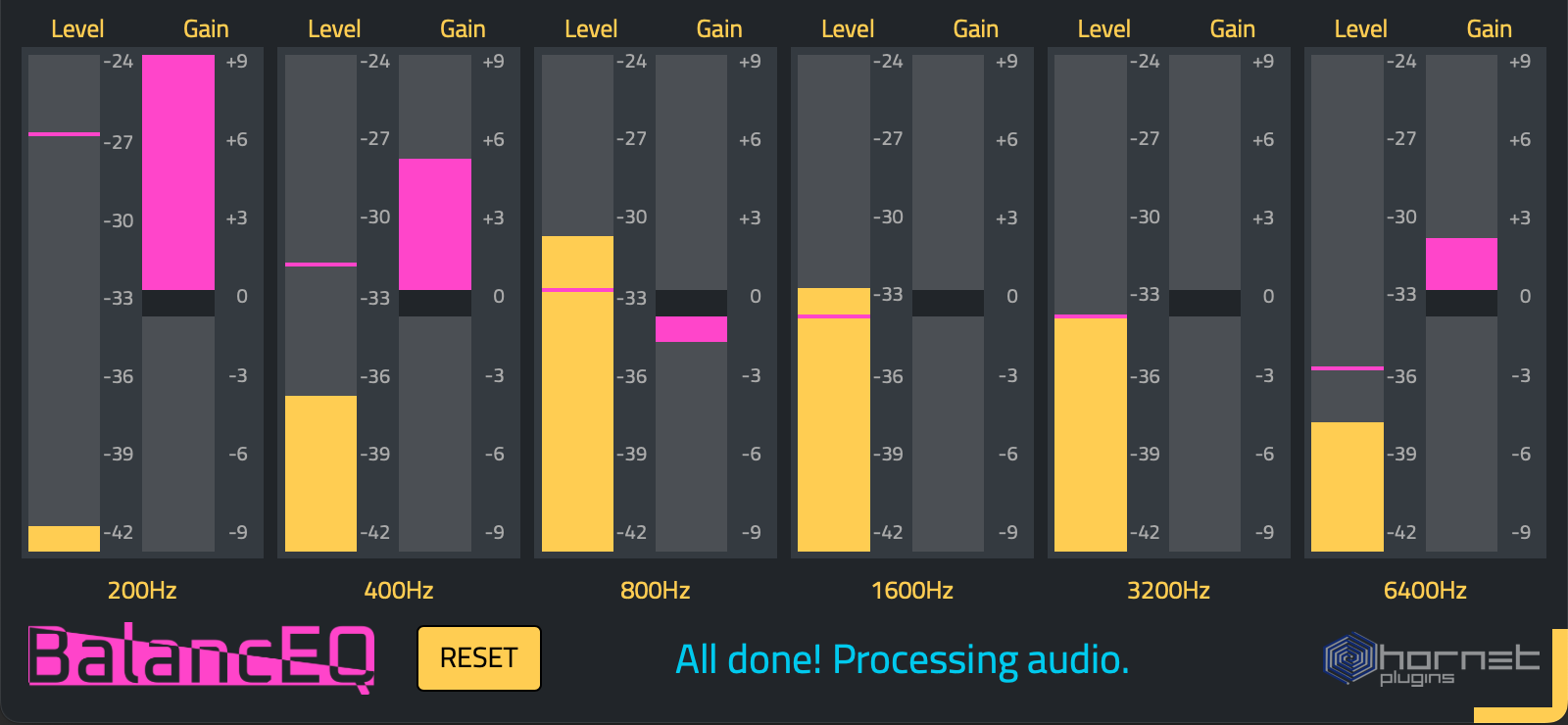HoRNet plugins up to 82% off with the code HP82FS for the next |
New controls and improvements make our automatic equalizer more versatile and reliable than ever.
Introducing BalancEQ 1.1.0: Enhanced Flexibility, Stability, and Sound Shaping Control
We’re thrilled to announce the release of BalancEQ 1.1.0, an exciting update to our popular six-band automatic equalizer plugin. BalancEQ has always been about delivering a balanced and natural sound with minimal effort, allowing you to focus more on your creativity and less on manual tweaking. With version 1.1.0, we’ve taken the plugin to the next level by adding new controls and enhancing both the user experience and the audio performance.
BalancEQ is designed to help you achieve the ideal sound balance in your mixes effortlessly. By automating the equalization process, it provides you with an intuitive and efficient way to enhance your audio without getting lost in complex EQ settings. With the new features introduced in 1.1.0, you’ll have even more control over the tonal quality of your sound while maintaining the ease of use that BalancEQ is known for. This update includes new High Pass, EQ Amount, and Brightness controls as well as improvements to the UI stability and better handling of audio during EQ adjustments.
Let’s dive into the key enhancements introduced in this release:
One of the most significant additions in BalancEQ 1.1.0 is the new High Pass control, designed to allow you to fine-tune the low-end content of your mix with greater precision. The low frequencies in a track can sometimes be difficult to manage, particularly if there is unnecessary rumble, excessive bass buildup, or muddiness in the mix. With this new feature, you can easily clean up the low-end by applying a high-pass filter, making it easier to remove unwanted frequencies and create more space in your mix.
The High Pass control gives you the flexibility to set a precise cutoff frequency, allowing you to remove anything below a certain point without affecting the rest of the audio spectrum. This is especially useful for cleaning up vocal tracks, drum recordings, and any other elements in your mix that could benefit from a tighter low-end. The result is a more defined and transparent mix with improved clarity, particularly in the low frequencies.
Another exciting feature introduced in BalancEQ 1.1.0 is the addition of the EQ Amount and Brightness controls. These two parameters give you even more flexibility in shaping the overall tonality of your mix.
EQ Amount Control: This control allows you to adjust the intensity of the automatic equalization applied to your audio. By tweaking the EQ Amount, you can increase or decrease the extent to which BalancEQ applies its balancing adjustments. This provides a level of customization that wasn’t available before, as you now have the ability to tailor the processing to the specific needs of your mix.
Brightness Control: The Brightness control allows you to adjust the high frequencies in your audio, giving you a more transparent or sparkling sound. If your mix feels too dull or lacks presence, you can increase the brightness to add more clarity and air to the higher frequencies. On the other hand, if you’re dealing with harsh or sibilant highs, the brightness control can help smooth out those areas, providing a more balanced and natural sound.
With these new controls, you now have greater tonal flexibility, enabling you to adjust your mix quickly and efficiently to suit your desired sound.
In addition to the new features, we’ve also worked to enhance the user experience by addressing several user interface (UI) issues. Version 1.1.0 fixes some of the UI problems that were reported by macOS and Windows users in previous versions.
Fixed White UI Glitch on macOS: Some users on macOS experienced an annoying issue where parts of the BalancEQ interface would occasionally display a white screen or cause a flickering effect. This bug was particularly noticeable during certain interactions with the plugin, such as changing presets or adjusting settings. With this update, the issue has been completely resolved, providing a smoother and more consistent visual experience for all macOS users.
Improved DPI Scaling on Windows: Another important fix in this update addresses DPI scaling issues that some users encountered on Windows. In previous versions, the BalancEQ interface did not scale correctly on high-DPI displays, which made it difficult to read the plugin’s labels or adjust settings accurately. In version 1.1.0, this problem has been fixed, and the plugin now scales appropriately across all screen resolutions, ensuring sharp, legible text and controls that are easy to interact with.
Improved Audio Handling During EQ Adjustments: One of the key goals for this update was to eliminate audio blocking that some users experienced when adjusting EQ settings. In earlier versions, making changes to the EQ while the track was playing sometimes resulted in audio dropouts or interruptions. This could be disruptive when working in real-time during mixing and mastering sessions. In BalancEQ 1.1.0, we’ve optimized the plugin’s processing to ensure that you can make EQ adjustments without interrupting the audio flow, providing a more seamless user experience during playback.
BalancEQ has always been known for its simplicity and ease of use, but these new additions only add to its versatility. Whether you’re a music producer, audio engineer, or just someone looking to improve your sound, BalancEQ offers a simple yet powerful solution for achieving a well-balanced spectral response in your mixes. You don’t need to manually tweak multiple EQ bands anymore – BalancEQ’s automatic equalization engine takes care of the hard work for you, leaving you with more time to focus on your creative process.
BalancEQ is also fully scalable and supports both light and dark themes, giving you the flexibility to work in whatever environment feels most comfortable. It supports VST3, AU, and AAX formats, making it compatible with most major DAWs on both macOS (10.13 or later) and Windows (10 or later). This broad compatibility ensures that you can integrate BalancEQ seamlessly into your existing production workflow.
BalancEQ is priced at 23.99€, making it an affordable and accessible tool for producers and engineers who want to enhance their mixing and mastering processes without breaking the bank. With the new features in version 1.1.0, BalancEQ offers more flexibility and control, allowing you to fine-tune your mixes with ease and efficiency.
If you’re already a BalancEQ user, we highly recommend upgrading to version 1.1.0 to take full advantage of the new controls, enhanced stability, and overall improved performance. If you’re new to BalancEQ, now is the perfect time to give it a try and experience how this intuitive and powerful plugin can elevate your mixes.
Visit our website today to download the latest version and explore how BalancEQ can help you achieve a more balanced, professional sound. No more endless manual tweaking—just a streamlined and efficient way to balance your mix and focus on the creative aspects of your music production.