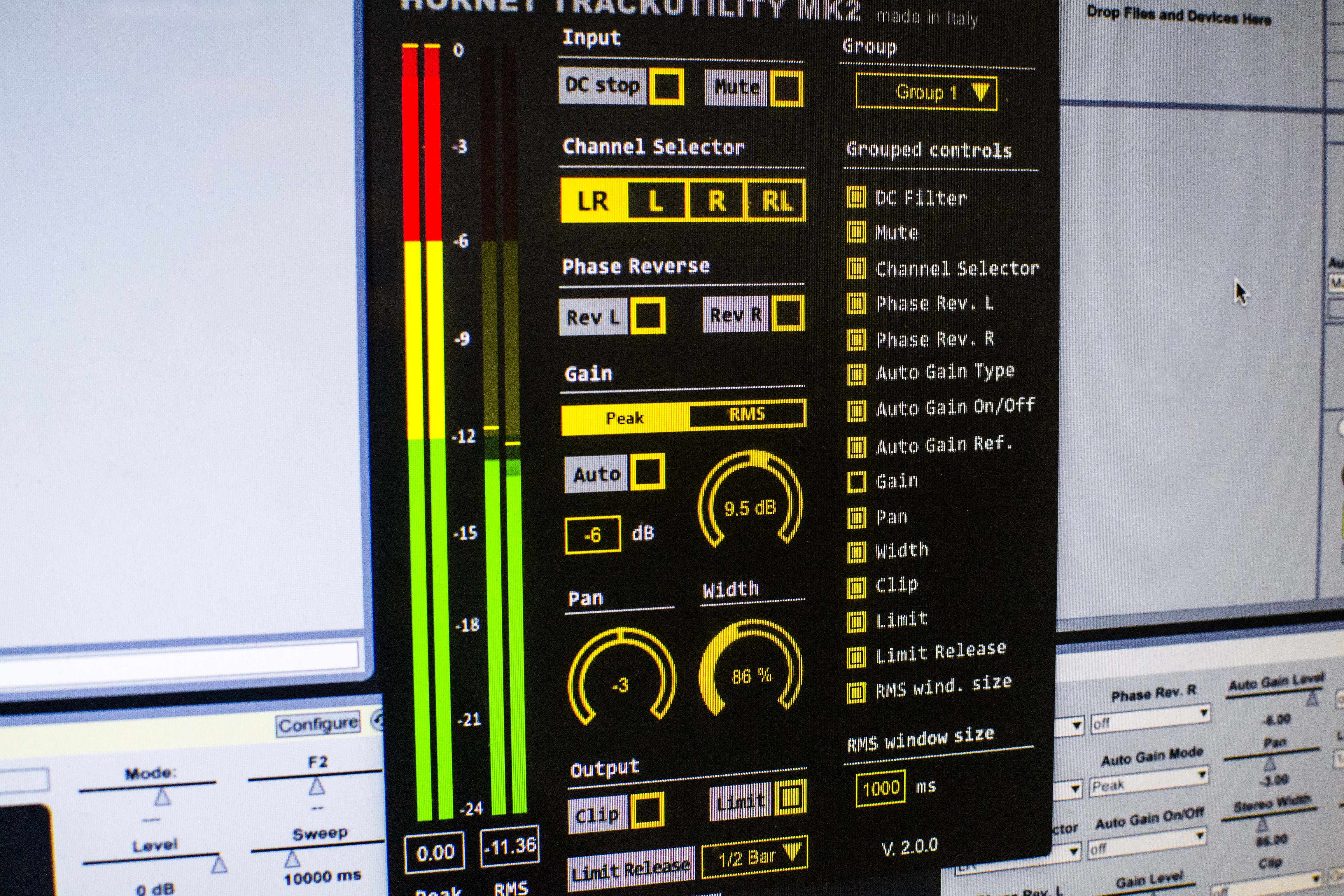Another maintenance release for our multi utility tool
TrackUtility MK2 is a Swiss army knife for audio. It features different useful processors that you’d typically need to load through multiple plugins. All of this is organized in a handy and logical GUI, which you can keep on your screen alongside other plugins.
When you need to change a track from stereo to mono, remove DC, pan, or trim, TrackUtility MK2 is there for you.
Thanks to the limiter in the output section and the stereo wideness control, which can also act as a fake stereo simulator, TrackUtility MK2 is also incredibly useful on the master bus for quick mastering. You can set the RMS to your desired maximum level, engage the auto gain, and activate the limiter. Then, adjust the stereo image to your liking. This is a simple yet effective recipe for quick mastering.
Building on the strength of the previous version, TrackUtility MK2 now adds a very handy grouping function. This feature allows you to change any parameter across a whole set of instances at once. The RMS meter has also been revamped, featuring a freely adjustable window. Additionally, we included the latest auto-gain algorithm and borrowed the limiter code directly from Magnus. You can now choose between three different auto-release times.
Fixed crash on Apple Silicon Mac
Fixed channel selector and width control being greyed out on VST3
Fixed auto-gain reference and gain level group switches being swapped